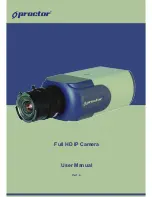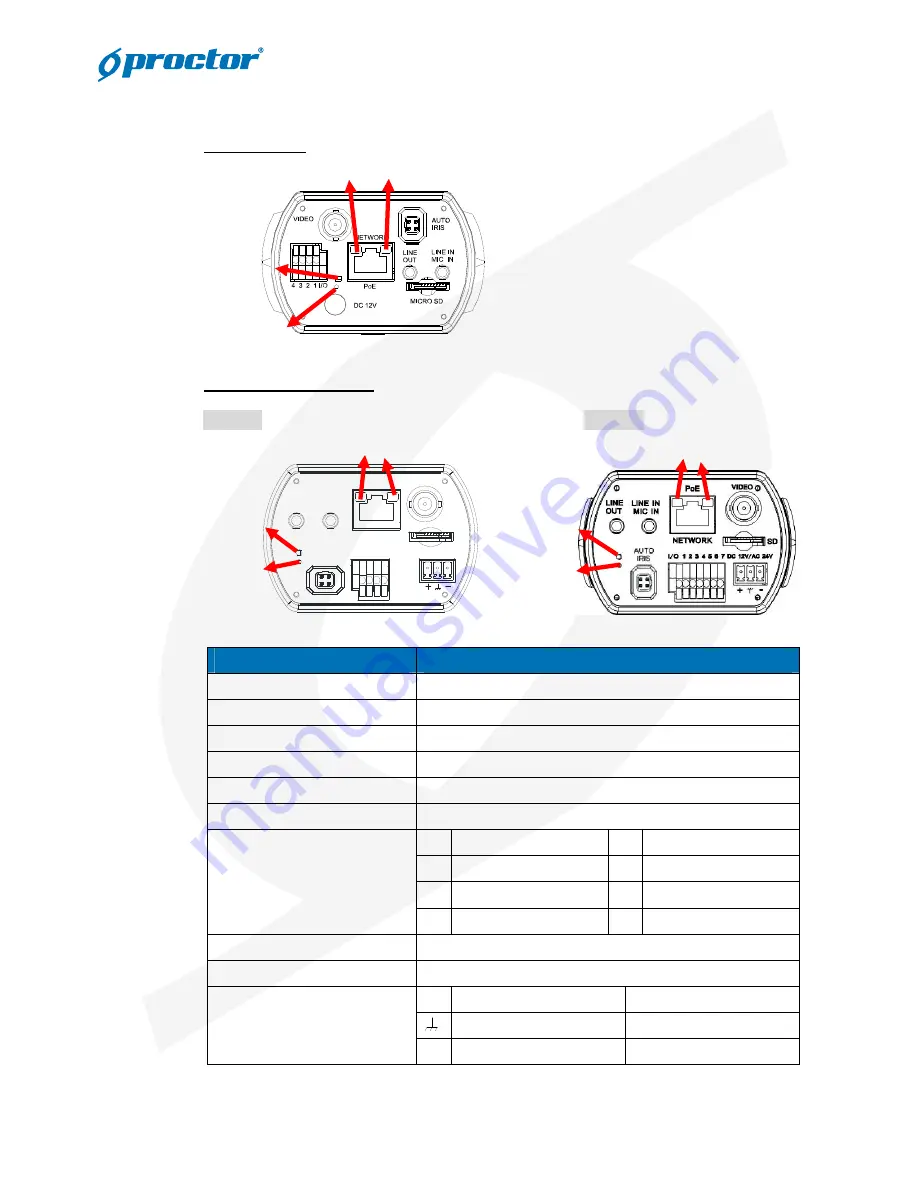
5
1.3
Camera Overview
DC 12V/ PoE
DC 12V/ AC 24V/ PoE
Type 1: Type 2:
LINE IN
MIC IN
LINE
OUT
1 2 3 4
I/O
AUTO
IR IS
NE TWOR K
P oE
VIDE O
DC 12V/AC 24V
S D
Definition
Remarks
LINE OUT & LINE IN / MIC
IN Two-way audio transmission
Power LED
Power connection indication (green light)
Reset button
Reset to factory default
AUTO IRIS connector
Auto iris lens connector
NETWORK (with PoE)
RJ-45 connector
Network LEDs
Network connection and activity indication
1
Output
+
5 GND
2
Output
-
6
D
-
3
Input
+
7
D
+
I/O
4
Input
-
VIDEO (BNC connector)
For video output
Micro SD Card slot
For video and snapshots storage
+
AC 24V: Power-1
DC 12V: Power
AC 24V: Earth GND
DC 12V: Reserved
AC 24V/DC 12V connector
(AC 24V Model)
-
AC 24V: Power-2
DC 12V: GND
Power LED
Reset Button
Network LEDs
Reset Button
Power LED
Network LEDs
Network LEDs
Reset Button
Power LED
Содержание PCW-603R
Страница 1: ...Full HD IP Camera User Manual Ver1 4...
Страница 7: ...6 Dimensions...
Страница 13: ...12 The popup window for confirmation will come out as shown below Click OK to start deleting the files...
Страница 29: ...28...
Страница 74: ...73 5 3 17 View Parameters Click on this item to view the entire system s par ameter setting...
Страница 109: ...108 Step 5 Click N ext in the Windows Components Wizard page Step 6 Click Finish to complete installation...