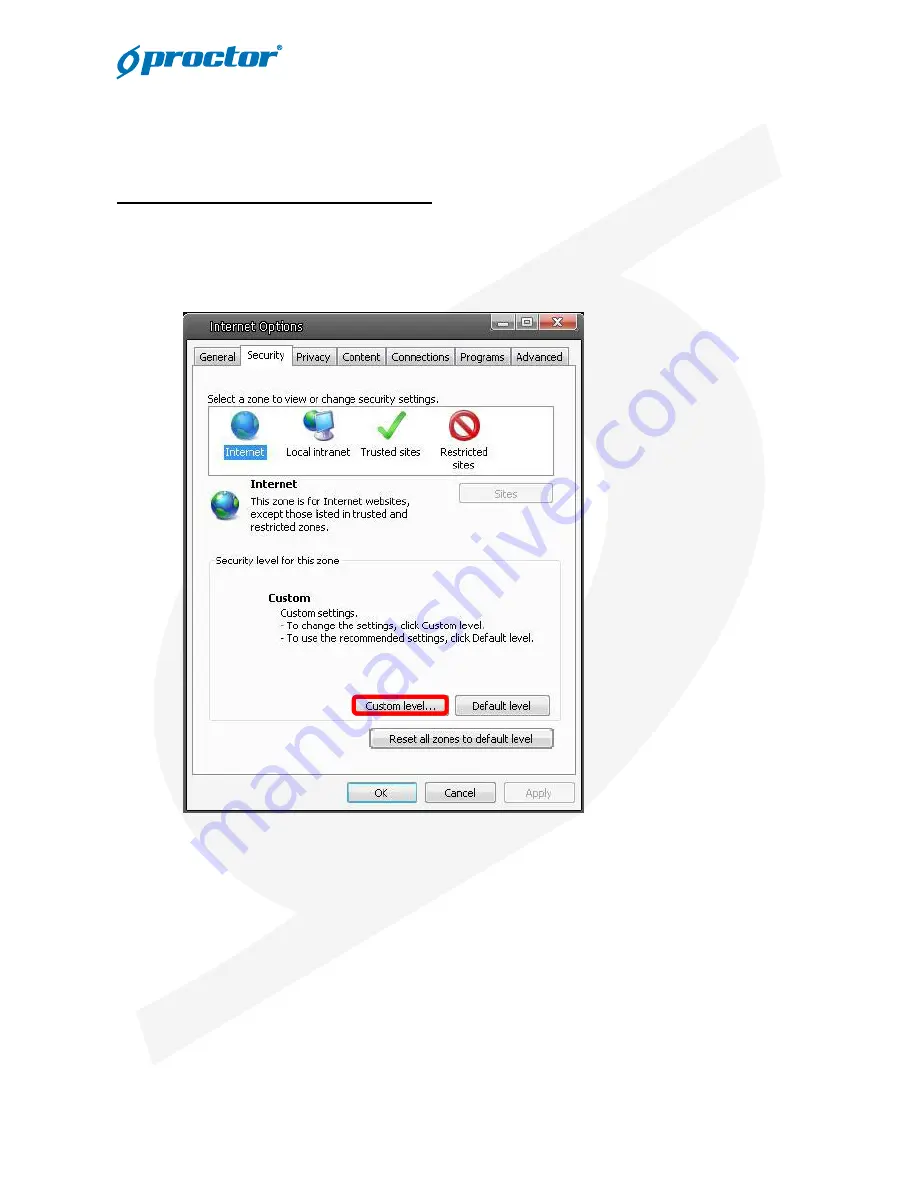
101
Step 4:
Down the page, press “Default Level” (s
ee the figure above) and click “OK” to
confirm the setting. Close the browse r window, and open a new one later when
accessing the IP Camera.
ActiveX Controls and Plug-ins Settings
Step 1~3:
Refer to the previous section above.
Step 4:
Down the page, press “Custom Level” (s
ee the figure below) to change ActiveX
controls and plug-ins settings.
Содержание PCW-603R
Страница 1: ...Full HD IP Camera User Manual Ver1 4...
Страница 7: ...6 Dimensions...
Страница 13: ...12 The popup window for confirmation will come out as shown below Click OK to start deleting the files...
Страница 29: ...28...
Страница 74: ...73 5 3 17 View Parameters Click on this item to view the entire system s par ameter setting...
Страница 109: ...108 Step 5 Click N ext in the Windows Components Wizard page Step 6 Click Finish to complete installation...






















