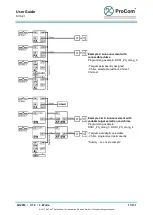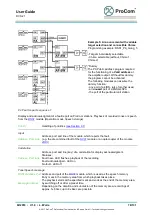User Guide
DVS-21
02/2018
• V.1.0 • L. Wolle
72/131
© 2017 ProCom
®
Professional Communication & Service GmbH • Technical changes reserved.
Special functions
(
only
Desktop
/
Flush mount
)
Loud/quiet keys
Two keys can take over the individual volume setting. (Plus/Minus) The selection of
this key expands the
Receive level
and
Booster amplifier
fields. Entering the min.
and max. determines the range of the keys.
Headph. key No.
only
Desktop
If the call station is a special version with a headphone connection, a
key can assume the function of toggling between the headphone and internal
speaker.
Handset switch-over
only
Flush mount
If the call station is a special version with a handset, a key can
assume the function of toggling between the handset and the internal call station
microphone.
Programs
List of available programs!
Selection takes place by highlighting the desired program and clicking on a key. The
program dialog box opens for further configuration of the target or function. On
leaving the program by means of the
OK
key, the key is programmed.
8.3 Third party-Call stations (Analog)
Connecting analog stations with line technology requires at least two modules. The wires of the lines
(keys) are connected to the
module, and the AF line is connected to a
24 lines (keys) can be connected to a
24LI
module.
AF lines of four stations can be connected to a
4NPA
module.
General data
Common adjustments like the identity and behavior of analog call stations.
Station number
Unique number of the call station
Module address, Port
Address and port of the module to which the AF line of the call station is connected
(
).
Name
Labeling of the call station
The button
Get
adopts a noted description from
Address description
.
Keys
Programming takes place by means of selecting and clicking the desired line from the
Programs
list in the
line module display. A click on a programmed key (line) opens a program that is already available.
Programming of a key (line) can also take place by means of the
address, port and line (key) in the desired program.
Programmed keys (lines) are indicated by means of color in accordance with the legend.
24LI
The list contains all available modules
24LI
. To select a module, highlight it with a click.
Additional modules can be created by means of the
New
button.
Programs
List of the programs available!
Selection takes place by highlighting the desired program and clicking on a Line (LED) in the
module graphic. The dialog box of the program then opens for further configuration of the
target or the function.