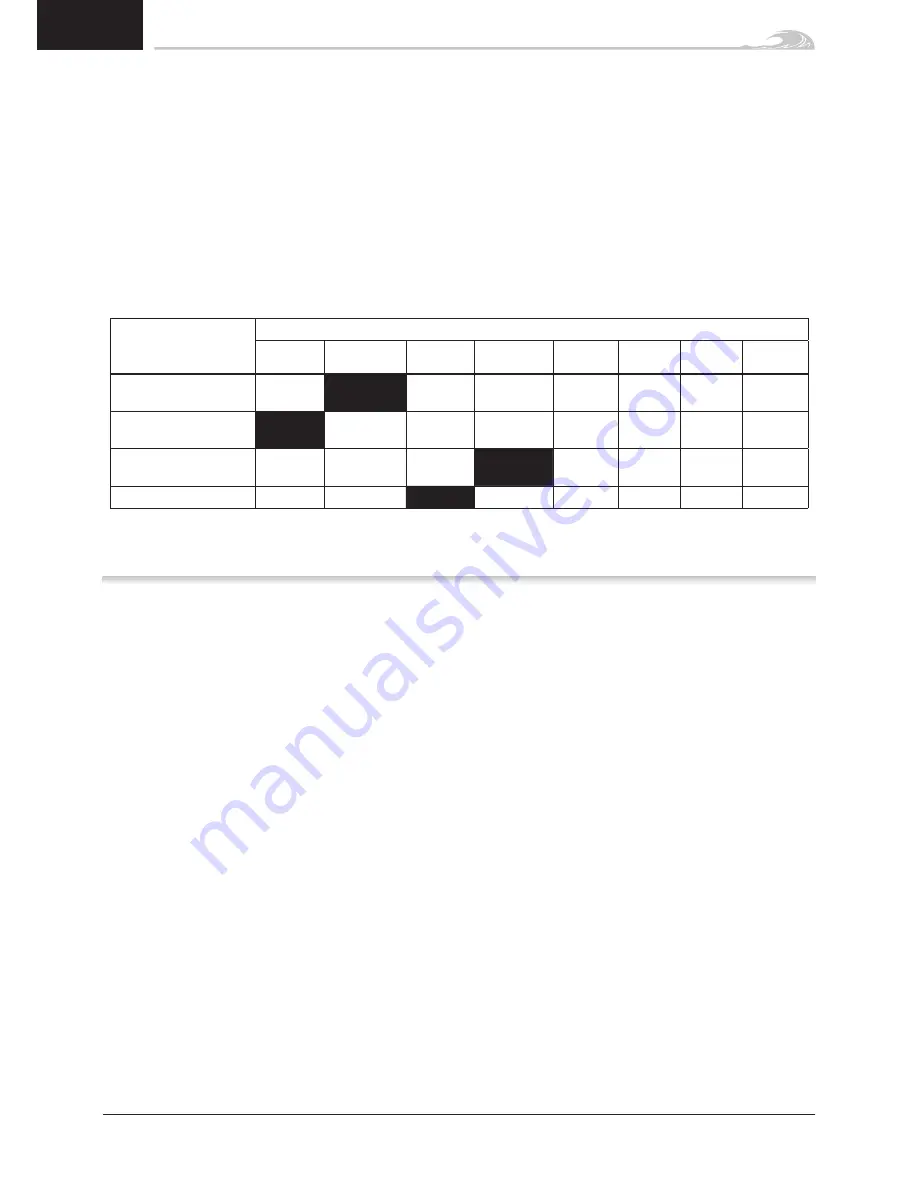
ShockWave
®
26
1.
Pull and hold the Throttle Trigger to full throttle and
turn the ESC on.
2.
After 2 seconds a
“-B-B”
will sound. Wait another 5
seconds and the ESC will give a rising tone to indicate
you have entered
Programming Mode
.
3.
After entering Programming Mode, you will hear 4
tones in a loop indicating
Programmable Items
. Push
the Throttle Trigger to full brake within 3 seconds
after the tone sounds matching the programmable
item you want to select.
4.
After selecting a programmable item, you will hear
several tones in a loop indicating
Programmable
Values
. Pull Throttle Trigger to full throttle to select
the value matching the tone. The ESC will give an
alternating tone to indicate the item is selected.
5.
Keep the trigger in Full Throttle to return to
Step 3
and
continue item selection. Move the throttle stick to full
brake position within 2 seconds to exit the Program
Mode.
The black-shaded setting is the factory default
Programmable Items
Programmable Value
-B
Single Beep
B––
Long Beep
-B
-B-B
-B-B-B
-B-B-B-B
B––
B––
-B
B––
-B-B
B––
-B-B-B
Running Mode
-B
Forward
Only
Forward/
Backward
Li-Po Cells
-B-B
Auto
Calc.
2s
3s
4s
5s
6s
Low Voltage Cutoff
-B-B-B
None
2.8V/Cell
3.0V/Cell
3.2V/Cell
3.4V/Cell
Timing
-B-B-B-B
0.00º
3.75º
7.50º
11.25º
15.00º
18.75º
22.50º
26.25º
ESC Programing
12
EN
1.
Power on the transmitter and set the throttle TRIM
dial to the center position.
2.
Install the batteries in the boat and connect the
batteries to the ESC.
3.
With the ESC powered off, pull the throttle trigger to
full throttle and press the power buttons on both ESC
simultaneously. The ESC will beep twice. The green
light will flash with each beep.
4.
Return the throttle to neutral. The ESC will beep once
and the green light will flash once.
The calibration process is now complete. The ESC will
arm with beeps and flashes to announce the number
of battery cells it has detected. Reverse calibration is
unnecessary.
Throttle Range Calibration
Содержание Shockwave 26
Страница 17: ...ShockWave 26 59 IT Notes...


















