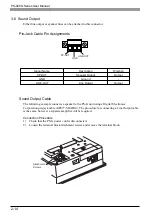3-9
3 Start Up and Shut Down
Set Up Procedure
1)
Double click the Control Panel’s [RAS Control] icon in the Control Panel.
2)
Click the [Watchdog Timer] tab and select Enable or Disable. If you select Enable you will
also have to set the timer period (5 sec. to 255 sec.) and specify the actions required after a
timeout.
3)
Select the [Din 0] tab and the [Din 1] tab to enable or disable standard signal input. If you
enable standard signal input you will also have to specify the actions performed when an
standard signal input is received.
4)
Select the [Remote Reset] tab to enable or disable Remote Reset Input.
Use the [Off Control] tab to turn OFF the alarm features set in RAS Control.
To turn a feature OFF, simply click on that feature’s OFF button.