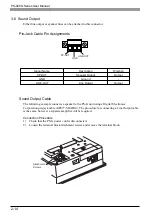2-18
PS-400G Series User Manual
Removing a CF Card
1)
Push the cover in the direction indicated by the , and lift it open.
2)
Push the Eject Button until the CF Card pops forward.
3)
Close the CF Card cover, then push it in the direction shown by the , until it clicks shut.
CF Card Cover
Eject Button