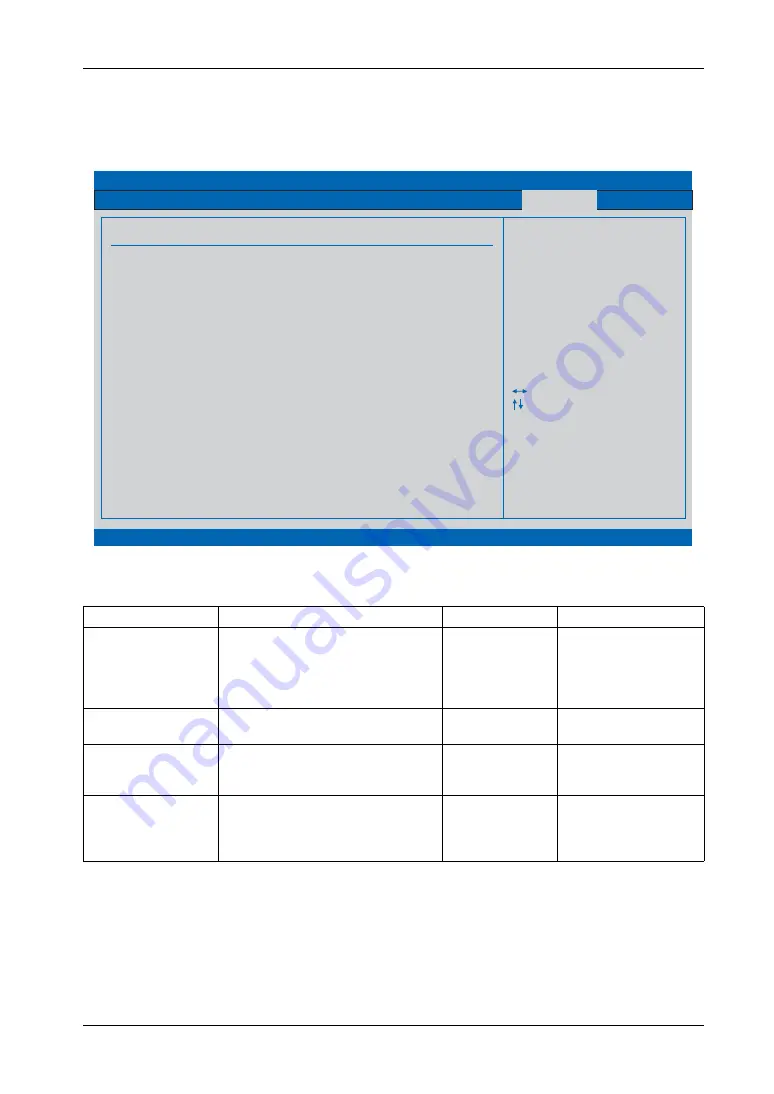
PS-4000B Series User Manual
88
Exit
BIOS default settings
The CMOS profile switches, located on the front side of the unit near the LEDs, are
used to load pre-defined BIOS profile settings, which are based on the position of
the switches.
The switch positions at delivery represents the optimum BIOS default values and
should not be changed.
Main
Advanced
Boot
Security
Power
Exit
Exit Options
Exit system setup
after saving the
changes.
Discard Changes and Exit
d
e
s
u
e
b
n
a
c
y
e
k
0
1
F
s
e
g
n
a
h
C
d
r
a
c
s
i
D
for this operation.
Load CMOS Defaults
Select Screen
Select Item
Enter Go to Sub Screen
F1
General Help
F10
Save and Exit
ESC
Exit
Save Changes and Exit
BIOS SETUP UTILITY
v02.59 (C)Copyright 1985-2005, American Megatrends, Inc.
BIOS setting
Description
Setting options
Effect
Save Changes and Exit Displays a confirmation message box.
On confirming you want to save changes
to the BIOS settings, saves the new
settings to CMOS, and restarts the
system..
OK / Cancel
-
Discard Changes and
Exit
Exits the BIOS settings without making
any changes, and restarts the system.
OK / Cancel
-
Discard Changes
Restores the previously saved BIOS
settings and discards any changes that
were made during the current session.
OK / Cancel
-
Load CMOS Defaults
Loads the CMOS default values, defined
by the CMOS profile switch settings. This
command loads CMOS default values for
all BIOS configurations.
OK / Cancel
-
Содержание PS-4000B Series
Страница 1: ...36 6HULHV 8VHU 0DQXDO...
Страница 12: ...PS 4000B Series User Manual 12...
Страница 14: ...PS 4000B Series User Manual 14...
Страница 60: ...PS 4000B Series User Manual 60...
Страница 74: ...PS 4000B Series User Manual 74...
Страница 95: ...Hardware Modifications 95 The following figure shows the dimensions of the UPS battery unit...
Страница 110: ...PS 4000B Series User Manual 110...
Страница 112: ...PS 4000B Series User Manual 112...
Страница 132: ...PS 4000B Series User Manual 132...
Страница 134: ...PS 4000B Series User Manual 134...
Страница 138: ...PS 4000B Series User Manual 138...
















































