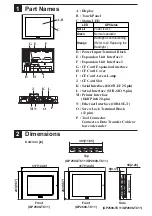Screw Lock Terminal Block (12 pin)
This interface performs external reset, alarm output, buzzer output and sound output.
Ethernet Interface
This interface complies with the IEEE802.3 standard for Ethernet (10BASE-T)
connections. This interface uses an RJ-45 type modular jack connector (8 points).
CF Card Interface
This slot accepts a CF Card.
Expansion CF Card Interface
This interface is for connecting the Front Maintenance CF Card Unit.
Expansion Unit Interface 1
This interface is used to connect an expansion unit that can transmit data over a
Fieldbus or similar type of network.
Expansion Unit Interface 2
Provides expanded features.
1
12
5
Installation
• Before installing the GP into a cabinet or panel, check that the
installation gasket is securely attached to the unit
.
• Be sure the gasket's seam is not inserted into any of the unit's
corners, only in the straight sections of the groove. Inserting it
into a corner may lead to its eventually tearing.
• A gasket which has been used for a long period of time may have
scratches or dirt on it, and could have lost much of its dust and
drip resistance. Be sure to change the gasket periodically (or
when scratches or dirt become visible).
Confirm the Installation Gasket's Positioning
It is strongly recommended that you use the gasket. It absorbs vibration in addition
to repelling water.
Place the GP on a level surface with the display panel facing downward. Check
that the GP’s installation gasket is seated securely into the gasket’s groove, which
runs around the perimeter of the panel’s frame.
Gasket
Rear face
Pin Arrangement
I/F
Pin No. Signal Name
Description
External Reset
1
AUXCOM External Reset Common
2
AUXRESET External Reset Input
AUX
3
RUN
Online
4
ALARM
System Alarm Output
5
OUTCP
24VDC
6
BUZZ
External Buzzer Output
7
RESERVE Reserved
8
OUTCN
0V
9
RESERVE Reserved
Sound I/F
10
SP OUT
Speaker Output
11
GND
Ground
12
LINE OUT Sound Line Out Output