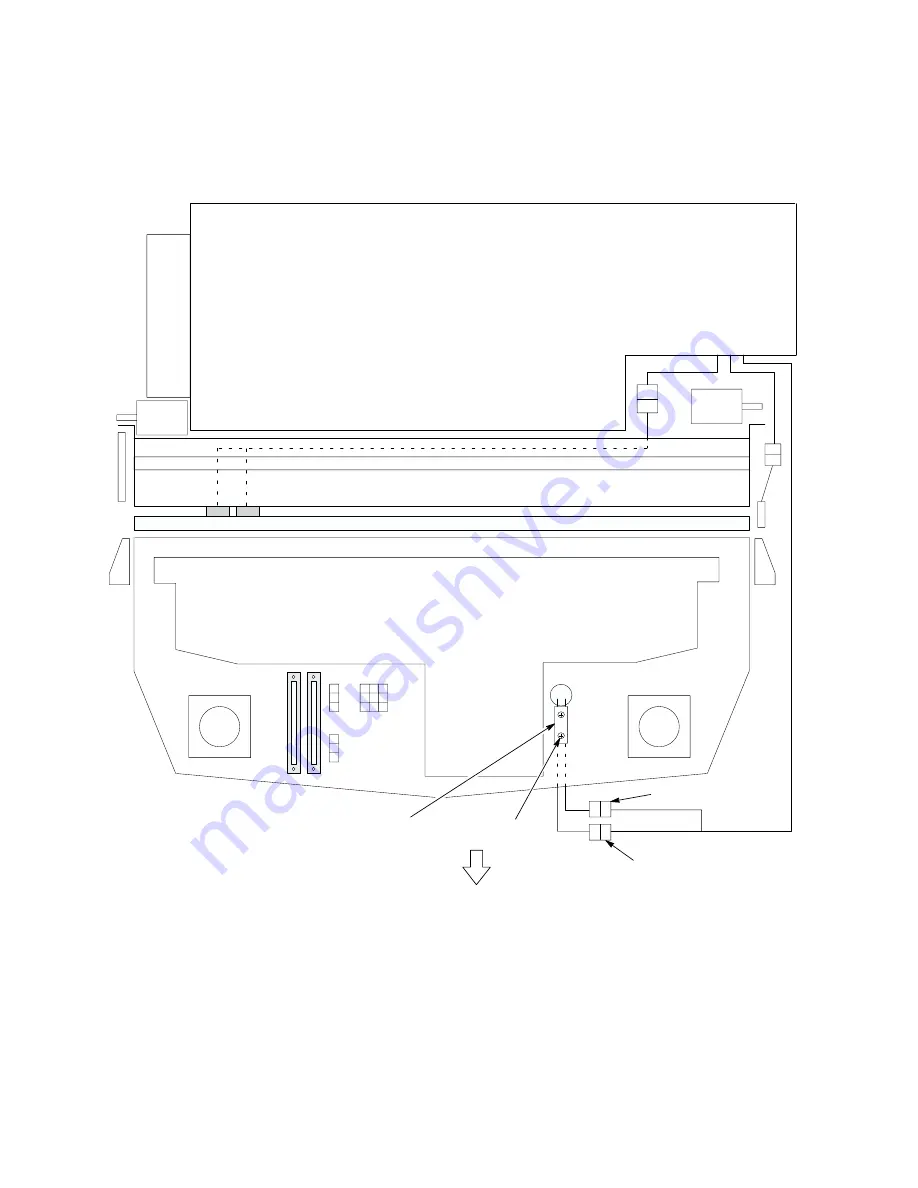
5–81
Replacement Procedures
Card cage
Front
Shuttle Frame Assembly
Card
Cage
Fan
Paper feed mechanisms
and barrier panel
Platen
Base casting
Platen
open
motor
Paper
feed
motor
1. Screw (2) (Deleted on newer models that use adhesive backing on the switch.)
2. Cover Open Switch Assembly (P/N 150296–001)
3. Connector CO+ (Ref)
4. Connector CO– (Ref)
3
4
2
This section of cable runs
beneath the base casting.
1
Printer viewed from above.
NOTE: Newer models
use pressure–sensitive
adhesive backing on the switch.
Discard screws if installing switch
with adhesive backing.
Figure 5–34 . Switch Assembly, Cover Open, Removal/Installation
Содержание P4280
Страница 1: ...P4280 Line Matrix Printer Maintenance Manual R ...
Страница 2: ......
Страница 3: ...P4280 Line Matrix Printer Maintenance Manual R P N 155064 001 Rev B ...
Страница 67: ...4 7 Adjustment Procedures CORRECT NEEDS ADJUSTMENT NEEDS ADJUSTMENT Figure 4 3 Hammer Phasing Adjustment ...
Страница 179: ...6 11 Optional Equipment Tie Wrap CT Power Cable P N 155029 001 Tie Wrap Figure 6 5 Installing the CT Power Cable ...
Страница 236: ...A 22 Configuring the Printer ...
Страница 246: ...C 2 Torque Table ...
Страница 257: ...D 11 Wire Data Cable No Part No Description W1 150551 001 Cable Assembly CCB Mech Dr PIN 1 PIN 1 ...
Страница 263: ...D 17 Wire Data Cable No Part No Description W7 150649 001 Cable Assembly AC Ground PIN 1 ...
Страница 296: ...8 Index Notes ...
Страница 297: ......
















































