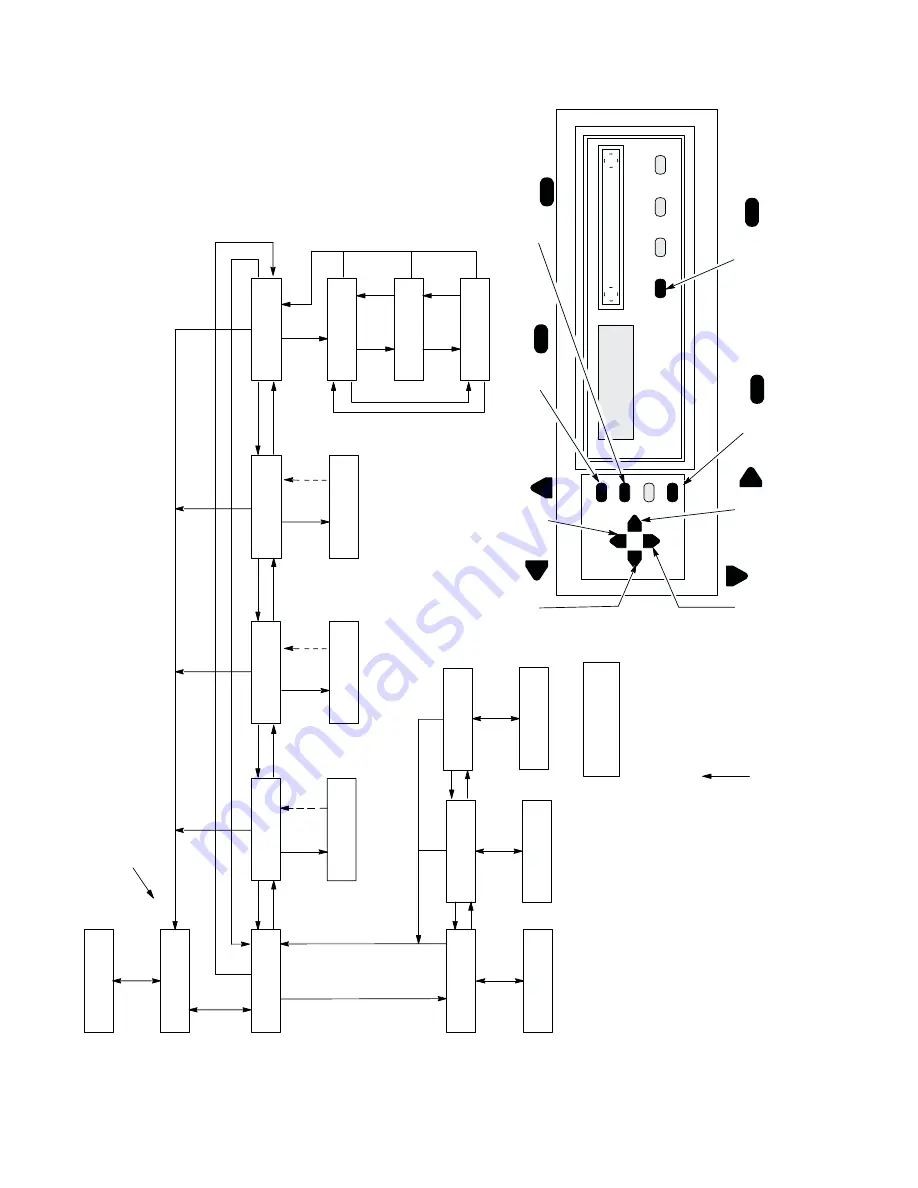
3–34
Troubleshooting
Of
f–
Line
U + D
CL
or OL
CL
or OL
NOTE:
Ready
CL
or OL
HIDDEN DIAGNOSTICS MENU
P
N
P
N
P
N
Hidden
Hidden
Hidden
Hidden
Burn
In
Error Print
Sig. Analysis
Clear NVM
P
N
U
D
Burn In
Burn In
7 sec cycle
20 min cycle
P
N
U
*
CL
or OL
P
N
Hidden
Calibrate Coils
Sig.
Analysis
Normal
Sig.
Analysis
Checksum/Print
D
U
P
N
P
Sig.
Analysis
U
U
U
P
N
*
Checksum only
T
o access the hidden diagnostics menu, take the printer of
f–
line,
simultaneously press UP and DOWN, then simultaneously press NEXT and
PREV
.
N + P
P
N
Burn In
U
Always On
RS
7 sec cycle
Printing / Idle
RS
20 min cycle
Printing / Idle
RS
Always On
Printing
RS
Error Print
Printing
(1) Returns at completion
of printout.
(1)
Done
E
(2)
Clear NVM
(2) Returns after 1 second.
Done
Calibrate Coils
calculting and storing
On
–
Line
OL
(Font)
(3) Returns after
ambient temperature
data.
E
(3)
N
Symbol Key
DISPLA
YED
MESSAGE
CL
=
D =
U =
N =
P
=
+ = PRESS SWITCHES
SIMUL
T
ANEOUSL
Y
=
ARROWS LEAD
T
O
THE DISPLA
YED
RESUL
T
AFTER
PRESSING A
SWITCH
OL
=
E =
F
ACT
OR
Y
(DEF
AUL
T)
SETTING
=
ON LINE
CLEAR
DOWN
UP
NEXT
PREV
ENTER
*
ON LINE
FF
ENTER
CLEAR
R/S
SET
TO
F
LF
NEXT
PREV
DOWN
UP
RS =
R/S
VIEW
Содержание P4280
Страница 1: ...P4280 Line Matrix Printer Maintenance Manual R ...
Страница 2: ......
Страница 3: ...P4280 Line Matrix Printer Maintenance Manual R P N 155064 001 Rev B ...
Страница 67: ...4 7 Adjustment Procedures CORRECT NEEDS ADJUSTMENT NEEDS ADJUSTMENT Figure 4 3 Hammer Phasing Adjustment ...
Страница 179: ...6 11 Optional Equipment Tie Wrap CT Power Cable P N 155029 001 Tie Wrap Figure 6 5 Installing the CT Power Cable ...
Страница 236: ...A 22 Configuring the Printer ...
Страница 246: ...C 2 Torque Table ...
Страница 257: ...D 11 Wire Data Cable No Part No Description W1 150551 001 Cable Assembly CCB Mech Dr PIN 1 PIN 1 ...
Страница 263: ...D 17 Wire Data Cable No Part No Description W7 150649 001 Cable Assembly AC Ground PIN 1 ...
Страница 296: ...8 Index Notes ...
Страница 297: ......
















































