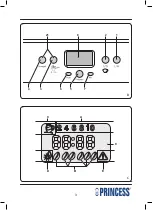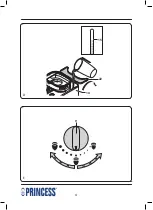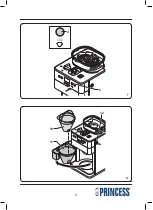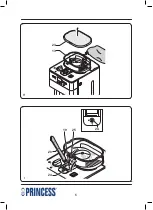17
EN
Set the clock. Check whether the clock has
•
already been set. If the clock has not been
set, refer to the section ”Setting the clock”.
Set the coffee quantity. Refer to the section
•
”Setting the coffee quantity”.
Set the coffee strength. Refer to the section
•
”Setting the coffee strength”.
Keep the PROGRAM button (5) pressed
•
until the PROGRAM button indicator (5)
flashes.
Repeatedly press the HOUR button (6) to
•
set the hours.
Repeatedly press the MINUTE button (7) to
•
set the minutes.
Press the PROGRAM button (5) to save the
•
settings. The PROGRAM button indicator (5)
comes on.
To interrupt the process, press the PROGRAM
•
button (5) again. The PROGRAM button
indicator (5) goes off.
Note:
If you want to make coffee with ground
coffee, switch off the grinding function before
using the delay start function.
Cleaning and maintenance
Before you proceed, we need you to pay
attention to the following notes:
- Before cleaning or maintenance, always
switch off the appliance, remove the mains
plug from the wall socket and wait until
the appliance has cooled down.
- Do not immerse the appliance in water or
any other liquids.
Before you proceed, we would like you to focus
your attention on the following notes:
- Do not use aggressive or abrasive cleaning
agents to clean the appliance.
- Do not use sharp objects to clean the
appliance.
Regularly check the appliance for possible
•
damage.
Clean the accessories:
•
- Clean the coffee pot in soapy water.
- Clean the coffee filter holder in soapy
water.
- Clean the lid of the coffee bean
compartment in soapy water.
- Thoroughly dry the accessories.
Clean the outside of the appliance with a
•
damp cloth. Dry the outside of the
appliance with a clean, dry cloth.
Store the appliance in a dry and frost-free
•
place, out of the reach of children.
Cleaning the grinding compartment
(fig. C & I)
When grinding coffee beans, coffee powder
can clog the grinding mechanism. The grinding
compartment (19) must be cleaned when the
warning symbol (E) is shown on the display
(8). The grinding compartment (19) can be
cleaned every 2 weeks to prevent the grinding
mechanism from being clogged.
Before you proceed, we would like you to
focus your attention on the following notes:
- Before cleaning the grinding compartment,
take the following actions:
- Switch off the appliance.
- Remove the mains plug from the wall
socket.
- Remove the coffee pot from the heating
plate.
- Empty the coffee filter holder. Place a
suitable coffee filter. Close the filter holder
assembly.
Loosen the screw (24) using the
•
screwdriver (20).
Open the cover (25).
•
Clean the grinding compartment (19) using
•
the brush (20).
Close the cover (25).
•
Tighten the screw (24) using the
•
screwdriver (20).
Descaling the appliance (fig. A - D)
The appliance must be descaled when the
descaling indicator (D) flashes on the display
(8). If the appliance must be descaled, use a
suitable descaling agent. Special descaling
agents are available from our service station.
Note:
Princess will not be responsible for any
damage caused by descaling agents. Damage
caused by not regularly descaling the appliance
is not covered by the guarantee.
Содержание 249401
Страница 2: ...2 2 8 9 13 14 19 12 15 11 4 3 6 5 7 2 1 18 16 17 20 10 A...
Страница 3: ...3 8 C A E B D 8 2 21 1 5 6 3 4 7 C B...
Страница 4: ...4 9 15 22 14 E D...
Страница 5: ...5 12 10 11 2 2 G F...
Страница 6: ...6 24 25 20 24 19 23 13 I H...
Страница 85: ...85 EL 8 3 4 8 D C 8 3 4 8 D C on off 1 14 D 8 3 x 1 mm2...
Страница 86: ...86 EL...
Страница 87: ...87 AR...
Страница 88: ...88 AR 8 4 3 C 8 8 3 4 C 8 1 14 8 2 1 3...
Страница 89: ...89 AR 20 24 25 19 20 25 20 24 A D 8 Princess 14 18 16 8 4 3 C 8 8 3 4 8 C 1 1 3 16 1 30 1 16 14 8 14 15 16 18...
Страница 90: ...90 EL 1 1 1 C 1 C B 5 PROGRAM 5 PROGRAM 6 HOUR 7 MINUTE 5 PROGRAM 5 PROGRAM 5 PROGRAM 5 PROGRAM I C E 19 8 19...
Страница 91: ...91 AR A H 4 1 14 23 13 23 12 11 10 11 12 18 16 1 1 1 C 1 G D C B A 4 1 14 12 11 10 11 12 16 18 2 2...
Страница 92: ...92 AR 22 14 15 22 C B 3 3 10 8 6 4 2 3 A 8 C B 4 1 4 3 2 4 8 B E 9 9 9 B 1 1 1 1 F B 2 1 1 2 2 2...
Страница 94: ...94...
Страница 95: ...95...
Страница 96: ...Princess 2011 08 11 V4...