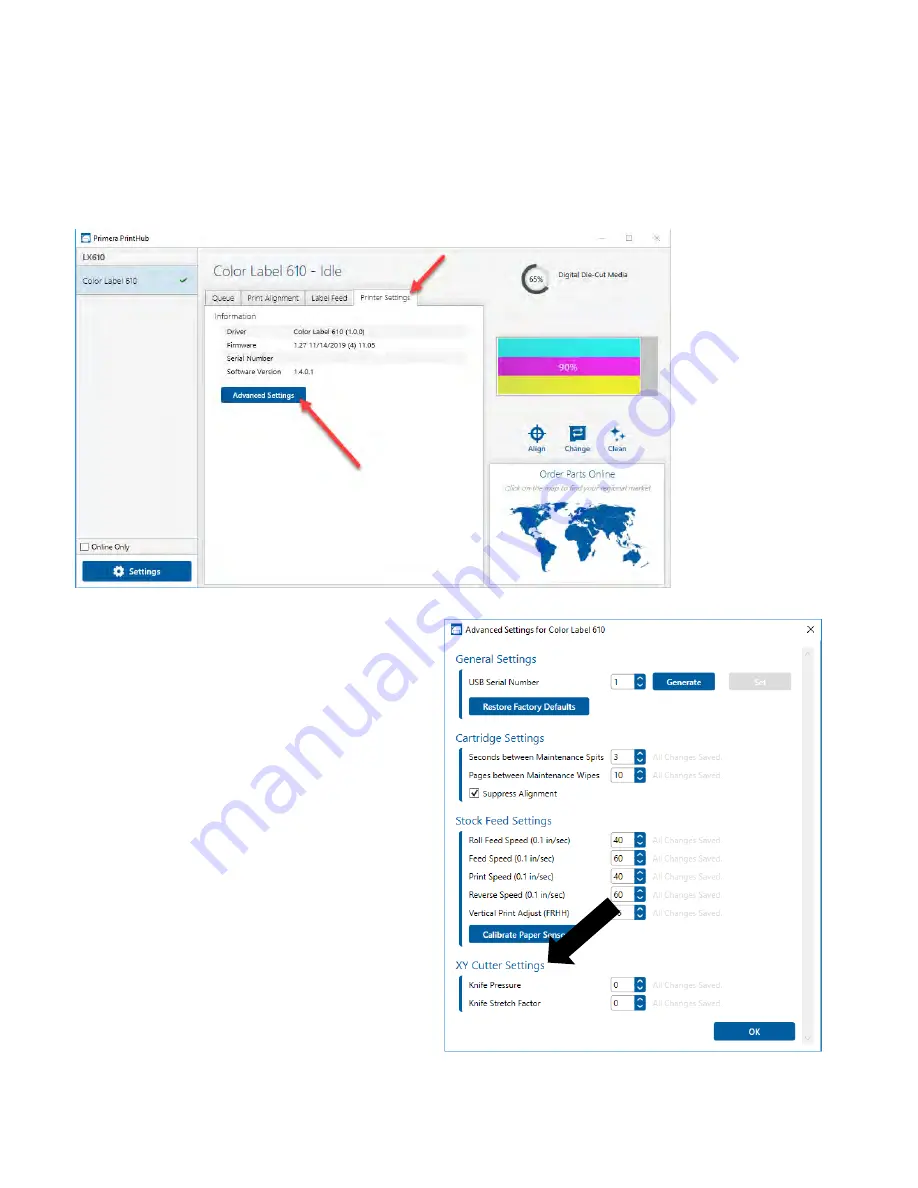
33
3A Adjusting Knife Pressure and Stretch Factor
Knife Pressure and Stretch Factor settings can be found in Primera Print Hub on the Printer Settings
Tab for the LX610. Click the Advanced Settings button to view these settings.
Pressure affects how deep into the media the
knife will cut. Ideally you want to cut deep
enough to cut through the label layer on the
top but not so deep that you cut through the
backing paper. When you cut through the
backing paper your label will not peel cleaning
off the backing paper. You will also score the
wear strip under the cutting knife. It will then
need to be replaced more often.
By default, the cutter is calibrated to work with
High Gloss Paper Media. However, other
media types will need more or less cut pressure
to cut properly.
Each roll of media
will have a recommended
value to add or subtract from the default
baseline value used for High Gloss media. The
default value is zero. For Magnetic media,
Содержание LX610
Страница 3: ...3...
Страница 60: ...60 7 Browse to the file you would like to use and choose Open...
Страница 81: ...81 2 Select Blank Template Click Next 3 Select Color Label 610 Click Next...
















































