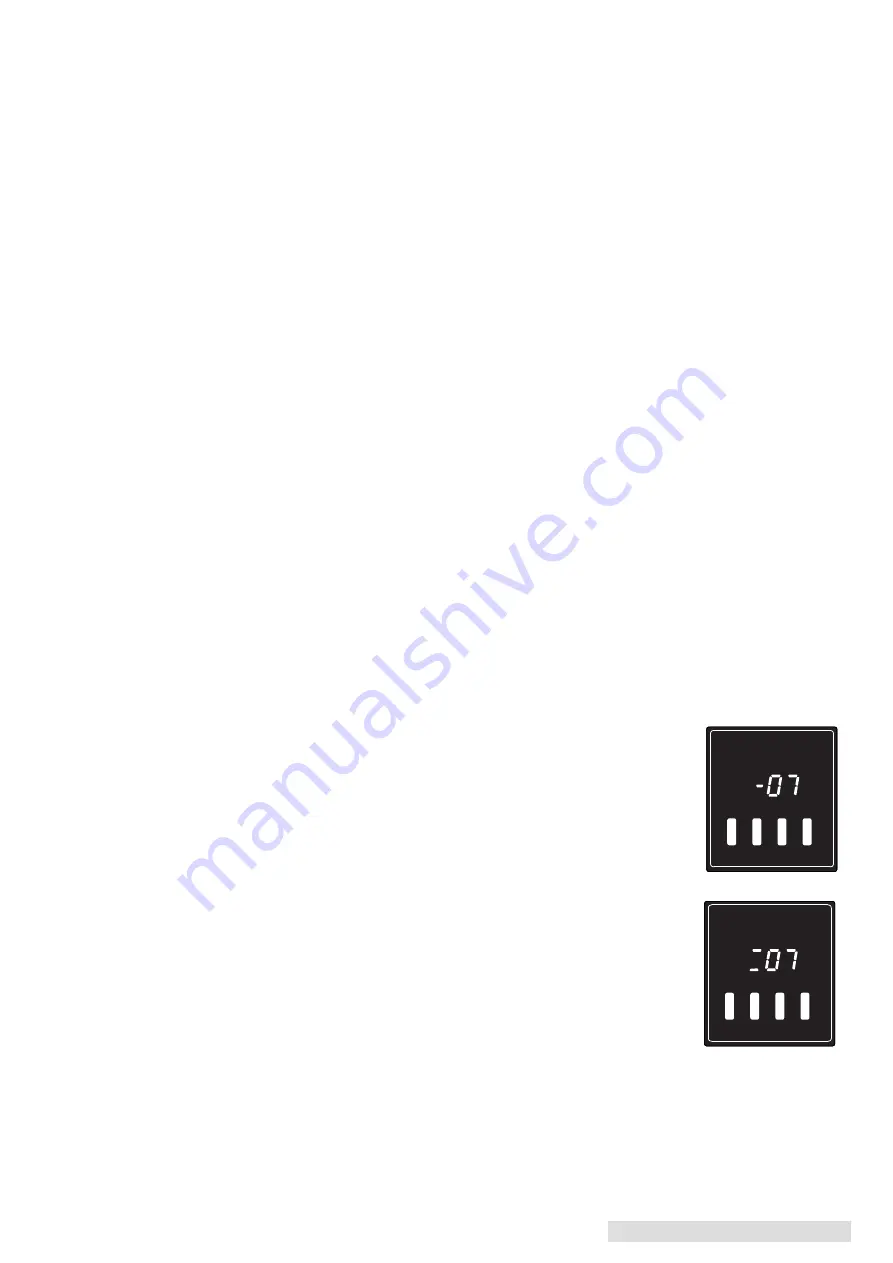
AP550e Label Applicator 25
Mode
Recall/
Reset
+
-
Mode
Recall/
Reset
+
-
English
Metric
6.2 Maintenance
Liner Rollers
When not in use, leave the Liner Idler Roller in the unclamped position. This will minimize the
possibility that permanent indentations will be made in the Liner Drive Roller. If any label jams
occur, be sure to remove any labels and/or adhesive from both of these rollers.
Lubricating bearings
Primera recommends oiling the four bearings associated with the Liner Drive Roller and Liner
Idler Roller. Oil these four bearings once every 50,000 containers labeled. They should only be
oiled after the first 50,000 containers as they are lubricated with a special grease at the factory.
One drop of any machine oil or motor oil for each bearings should be adequate. This
maintenance is optional but will increase the life of the applicators for heavy users who use the
applicator for several hours each day.
Replacing the Platform Bearing Plates
The Platform Bearing Plates ride against the Platform Shafts and are subject to wear. They will
likely last from 100,000 containers to 1,000,000 containers depending on the weight of the
containers used. As they wear, eventually the front of the Container Platform will ride low
enough to scrape against the Base Plate. At that point, the parts would need to be replaced.
They are mounted by two screws that can be accessed with the platform extended.
Platform Bearing Plate: Primera Part # 691306
6.3 Other Settings
Setting the LED display intensity
1) Press and hold the Mode and + button until the display shows “LEd”.
2) Then press the + or – buttons to adjust the LED intensity.
3) Press the Mode button to accept.
Moving tray to "out" position
Press and hold the Recall/Reset and – button simultaneously. The tray will move to the "out"
position.
Setting English or metric units
English
1) Turn off the unit.
2) Press and hold the Mode button and the + button simultaneously
while switching on the unit.
Upon start up, the first digit will display as a "–" followed by the current
firmware version.
Metric
1) Turn off the unit.
2) Press and hold the Mode button and the – button simultaneously
while switching on the unit.
Upon start up, the first digit will display the upper and lower segment
followed by the current firmware version.
Mode
Recall/
Reset
+
-
Mode
Recall/
Reset
+
-
English
Metric
Содержание AP550e
Страница 31: ......
Страница 32: ...P N 511371 101113 P N 511371 101113 ...






















