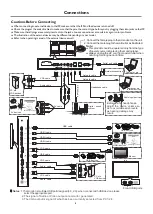6
Remote Control
●
●
This operation manual provides a description based on operating functions with the remote control.
In different mode, some buttons may have different function.
Notes:
Select sound mode
Set up the sleep timer
Select picture mode
Select the screen size
Return to previous menu
or exit the on-screen menu
Mute the sound
Display or exit the setting menu screen
Coloured
buttons
(RED/GREEN/YELLOW/BLUE)
delete or add a shortcut.
In all applications, use the red button to
Switch to HDMI mode
Switch to VGA mode
0-9 number buttons
Switch to AV mode
Switch to analog mode
Disp lay the int eg rat ed PC on the scr ee n
: Play/Pause button
: STOP button
/
: Fast forward/fast reverse
/
: Previous/next
Return to the previous channel
VOLUME UP/DOWN
Control buttons for USB/DVD Multi Media Player
To confirm or enter a sub-menu or
toggle between options during MENU
operation.
Use Arrow buttons to navigate in on-
screen menu.
CHANNEL UP/DOWN
To freeze the current picture
Note:
If no integrated PC, this button
has no function.
Note:
If no analog signal, it has no function.
Switch the monitor power on or Standby
Display input source menu
Display or exit the current
program information
Display desktop (Home page)on the screen
Press to enter or exit the disc tray
Go to USB multi media player
Go to DVD multi media player
Note:
If no DVD, this button has no function.
Take screenshot and store the data
onto
take screenshot and
store the data onto
or
USB Drive
.
Note:
Cannot take screenshot in
HDMI
your connected USB storage
device.
If USB storage device is not
connected ,
built-in SDcard.
Folder's Location
:
go to
Applications
, then choose
ES File
Explorer
4 mode.
Note:
No freeze function in HDMI4 mode.
Содержание LE-55PA88
Страница 22: ...PRINTED ON RECYCLED PAPER ...