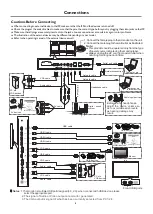1. : USB
standard
interface of the IFP (Android
system), enable
connection
to
USB2.0
standard
devices
.
2. : USB
standard
interface of the OPS
,
enable
connection
to
USB2.0 standard
devices
.
Note:
If no OPS, the USB port has no function.
3.
:
Switch the IFP power on or standby.
4. : Press the button to display input source menu
or exit the menu screen.
5. : Press the button to return to previous menu
.
6
.
: Press the button to display desktop (Home
page) on the screen
.
7
.
: Press the button to open the setting menu
.
8. : Press the button to turn down the volume
.
9. : Press the button to turn up the volume
.
Remote Sensor
Power Indicator
Identification of Controls
5
AC IN
12
13
1. USB 2.0/3.0
USB
standard
interface
,
enable
connection
to
USB2.0, USB3.0 standard
devices
.
When connecting,
please select the appropriate port.
2.HDMI 1/2/3 Input
To connect with those equipments with HDMI or DVI
interface, for example, Set-top box or DVD player.
When connecting, please select the appropriate port.
(A HDMI-to-DVI adapter cable is required when you
are connecting a DVI-equipped device to the IFP.)
3.VGA OUT
The currently selected PC IN 1/2 signal output.
4.PC IN 1/2/3
Enable connection to PC or other external devices
with VGA/AUDIO ports.
5.TOUCH OUT
Output the touch for external devices
connected to PCx or HDMIx port which
support touch system.
6.AV IN
Connect an AV device to this jack.
7.S/PDIF digital audio output
Connect a digital sound system to this jack.
8.
Connect headphones to this jack. IFP is the
current audio output.
9.LAN OUT
The built-in router output port. Connection to
another computer or other Internet enabled
devices.
10.WAN IN
The built-in router input port. Connect to the
external network.
11.RS232
For service, software upgrades and the other
uses.
12. AC IN
Plug the AC cord into this jack and into a power
outlet.(~100-240V 50Hz/60Hz
)
13. Power Switch
Push to (1) to connect the power, push to (O ) to
cut off.
Note
:
Power switch can not be covered, and should
keep the power switch can be conveniently
operated.
1
2
3 4
5
6
7 8
9
2
1
3
4
5
1
4
6
Содержание LE-55PA88
Страница 22: ...PRINTED ON RECYCLED PAPER ...