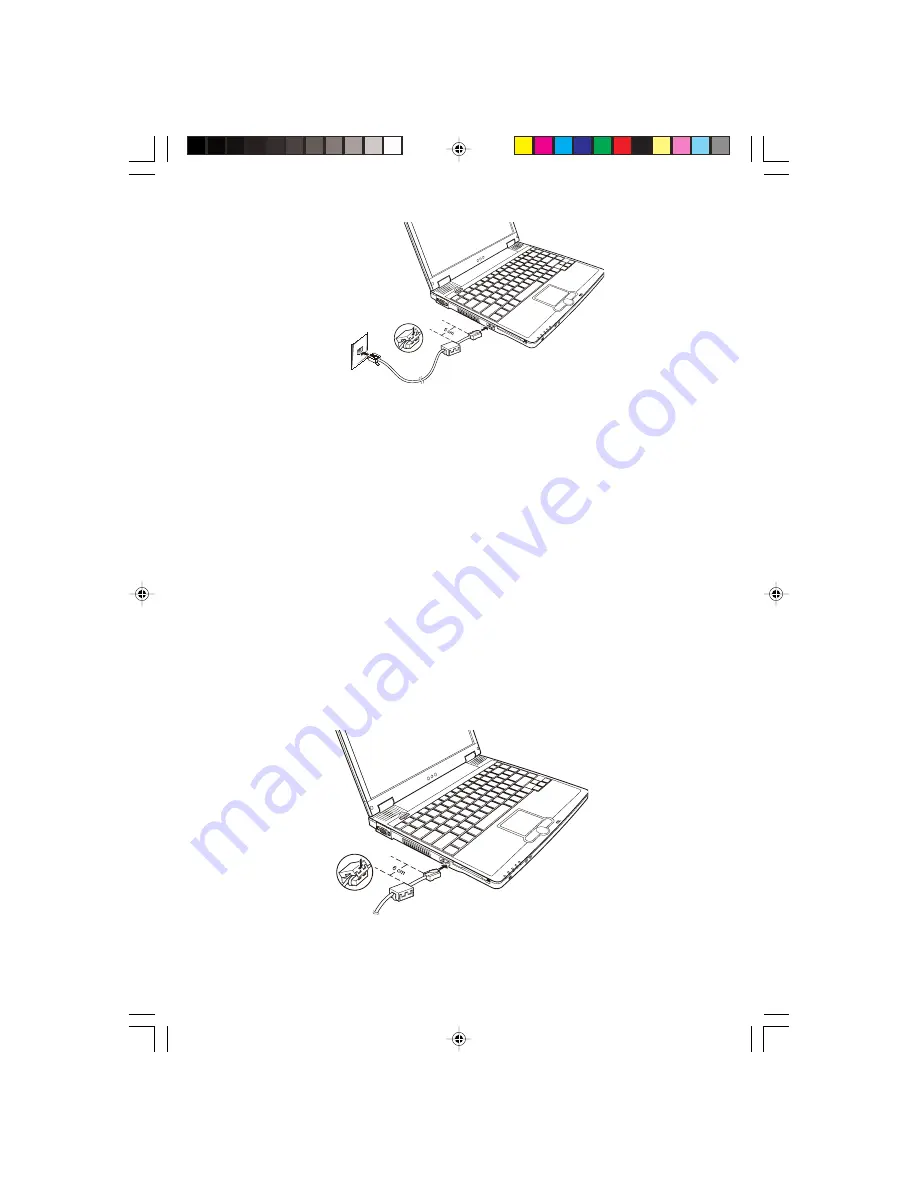
17
PRESTIGIO CAVALIERE 143
ENG
1. Before connecting the telephone line, you must attach the ferrite core to the line:
a. Open the ferrite core.
b. Wind your telephone line around the core for one circle and close the core, leaving 5 cm between the core and the connector
end.
2. Plug the connector end with the core to the RJ-11 connector on the computer and the other end to the telephone outlet.
NOTES:
* The appearance of the core may differ from the one shown.
* When using communication software, you may have to disable power management.
* Set the COM port of the modem to COM3.
* Set parameters such as modem speed (baud rate) and line type (pulse dialing or tone dialing).
* Do not enter Standby mode when using communication software.
Using the LAN
NOTE: To take advantage of the LAN feature, the LAN driver supplied with your computer must
be installed.
The internal 10/100Base-T LAN (Local Area Network) module allows you to connect your computer to a network. It supports
data transfer rate up to 100 Mbps.
To connect the network cable to the LAN module:
Содержание Cavaliere 143
Страница 36: ...36 PRESTIGIOCAVALIERE143 ENG Notes...
















































