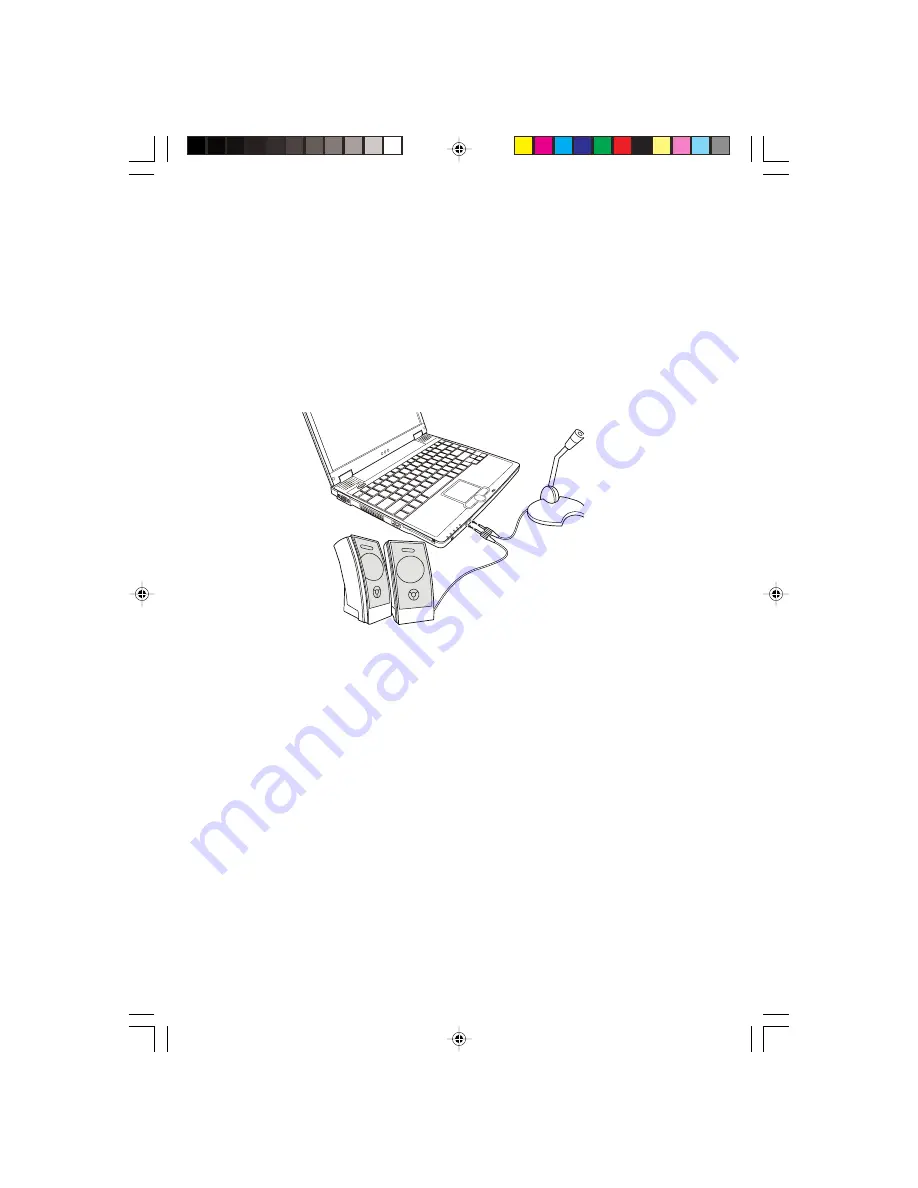
16
PRESTIGIO CAVALIERE 143
ENG
The audio subsystem of your computer features:
* Digital audio and analog mixing functions required for recording and playing sound on your computer
* Sound Blaster Pro compatibility
* A set of speakers (1) and
* External audio connectors (2)
Ways of playing and recording sound vary with the operating system used. See your operating system documentation or
online help for specific information.
Connecting Audio Devices
For higher audio quality, you can send or receive sound through external audio devices.
* Audio Output Connector can be connected to the line-in connector of powered speakers with built-in amplifiers, head-
phones, or earphone set.
* Microphone Connector can be connected to an external microphone for recording voice or sound.
NOTE: When using external speakers/headphones or microphone, you cannot use the internal
one.
Using the Communication Features
Using the Modem
NOTE: To take advantage of the modem feature, the modem driver supplied with your
computer must be installed.
The internal 56 K fax/data modem allows you to use the telephone line to communicate with others by fax, email, or connect
to an online service or bulletin board.
To connect the telephone line to the modem:
Содержание Cavaliere 143
Страница 36: ...36 PRESTIGIOCAVALIERE143 ENG Notes...
















































