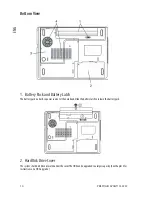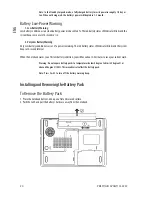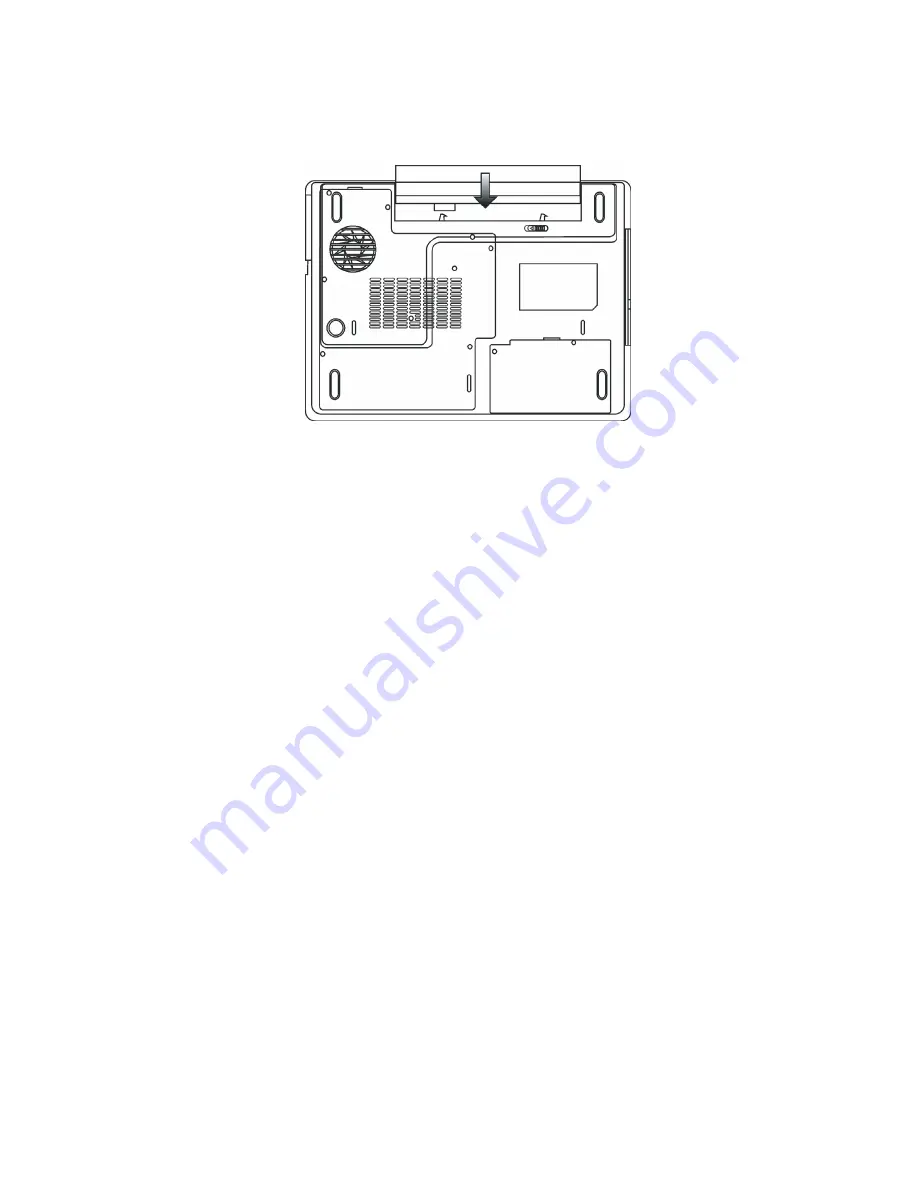
21
PRESTIGIO AVANTI 1592W
ENG
To Install the Battery Pack:
1. Place the notebook bottom-side up on a flat and secured surface.
2. Carefully insert the battery pack into the battery compartment of the notebook.
Charging the Battery and Charging Time
To charge the battery, while the battery pack is in the notebook, plug the AC adapter into the notebook and an electrical
outlet.
The charging time is approximately 4-6 hours when the notebook is turned off and approximately 6-10 hours when the
notebook is turned on.
When the battery is fully charged, the battery charge indicator becomes green.
Note: If system runs at heavy loading or in a high temperature environment, the battery may not
be fully charged. You need to continue to charge it with the AC adapter plugged in until the
charging LED turns green.
Checking the Battery Level
You can check the remaining battery power in the Windows battery status indicator, which is located at the lower right-
hand corner of the task bar. (If you do not see a battery or AC-in icon on the task tray, go to Power Options Properties box
and click on the Advanced tab. Check off “Always show icon on the task bar”.)
Alternatively, you can access the power meter by clicking the Power Options icon in the Windows Control Panel.
Prolonging the Battery’s Life and Usage Cycles
There are ways you can do to prolong the use of battery.
Use the AC adapter wherever AC wall outlet is available. This will ensure uninterrupted computing.
Purchase additional battery pack.
Store the battery pack in room temperature. Higher temperature tends to deplete the battery’s power faster.
Make good use of the power management function. Save To Disk (Hibernate) saves the most energy by storing current
Содержание Avanti 1592W
Страница 1: ...Avanti 1592W...
Страница 48: ...5 PRESTIGIO AVANTI 1592W BG...
Страница 53: ...10 PRESTIGIO AVANTI 1592W BG 1 2 F 4...
Страница 54: ...11 PRESTIGIO AVANTI 1592W BG 3 LAN DDR WLAN F 4 4 AC 1 DCFout DCFin 2 3 AC 3 I O...
Страница 63: ...20 PRESTIGIO AVANTI 1592W BG Standby Suspend 1 2 1 2 1 6 16 2 3 4 3F5 0 32 F 60 C 140F Fn F3 1 2...
Страница 69: ...26 PRESTIGIO AVANTI 1592W BG DRAM mini PCI LAN LAN F 2 5F Serial ATA 9 5 mm IBM 1 2 3 4...
Страница 70: ...27 PRESTIGIO AVANTI 1592W BG 5 6 7 4 HDD 8 4F F 9 HDD B 10 2F...
Страница 72: ...29 PRESTIGIO AVANTI 1592W BG 5 F 30 F 6 DIMM 30 7 8 9F SO DIMM...
Страница 74: ...31 PRESTIGIO AVANTI 1592W BG 4 9F mini PCI Windows CDFROM Setup exe F BIOS...
Страница 85: ...42 PRESTIGIO AVANTI 1592W BG...
Страница 132: ...5 PRESTIGIO AVANTI 1592W RU Wireless LAN Wireless LAN 802 11...
Страница 135: ...8 PRESTIGIO AVANTI 1592W RU 3 RJ 11 4 5 6 Kensington Kensington 1 2 SPDIF out 3 5 S PDIF DTS AC3 PCM 3 3 5...
Страница 137: ...10 PRESTIGIO AVANTI 1592W RU 1 2...
Страница 138: ...11 PRESTIGIO AVANTI 1592W RU 3 DDR 4 1 DC out DC out DC in 2 3 3...
Страница 139: ...12 PRESTIGIO AVANTI 1592W RU WLAN NumLock CapsLock Scroll lock Fn F1 Fn F3 Fn F4...
Страница 147: ...20 PRESTIGIO AVANTI 1592W RU 12 1 2 1 6 16 2 3 4 3 5 0 32 F 60 140F Fn F3 1 2...
Страница 150: ...23 PRESTIGIO AVANTI 1592W RU Windows Windows Power Schemes Standby Hibernate 5 20 Windows2000 XP Hibernate...
Страница 153: ...26 PRESTIGIO AVANTI 1592W RU DRAM wireless LAN mini PCI 9 5 mm 2 5 Serial ATA IBM 1 2 3 2 A 4...
Страница 154: ...27 PRESTIGIO AVANTI 1592W RU 5 1 B 6 7 4 C 8 4 C 9 B 10 A...
Страница 156: ...29 PRESTIGIO AVANTI 1592W RU 5 30 6 30 7 8 9 D DRAM DIMM...
Страница 158: ...31 PRESTIGIO AVANTI 1592W RU 4 9 D mini PCI Wireless LAN Setup exe...
Страница 169: ...42 PRESTIGIO AVANTI 1592W RU 1 CLASS 1 LASER PRODUCT APPAREIL A LASER DE CLASSE 1 LASERSCHUTZKLASSE 1 PRODUKT...