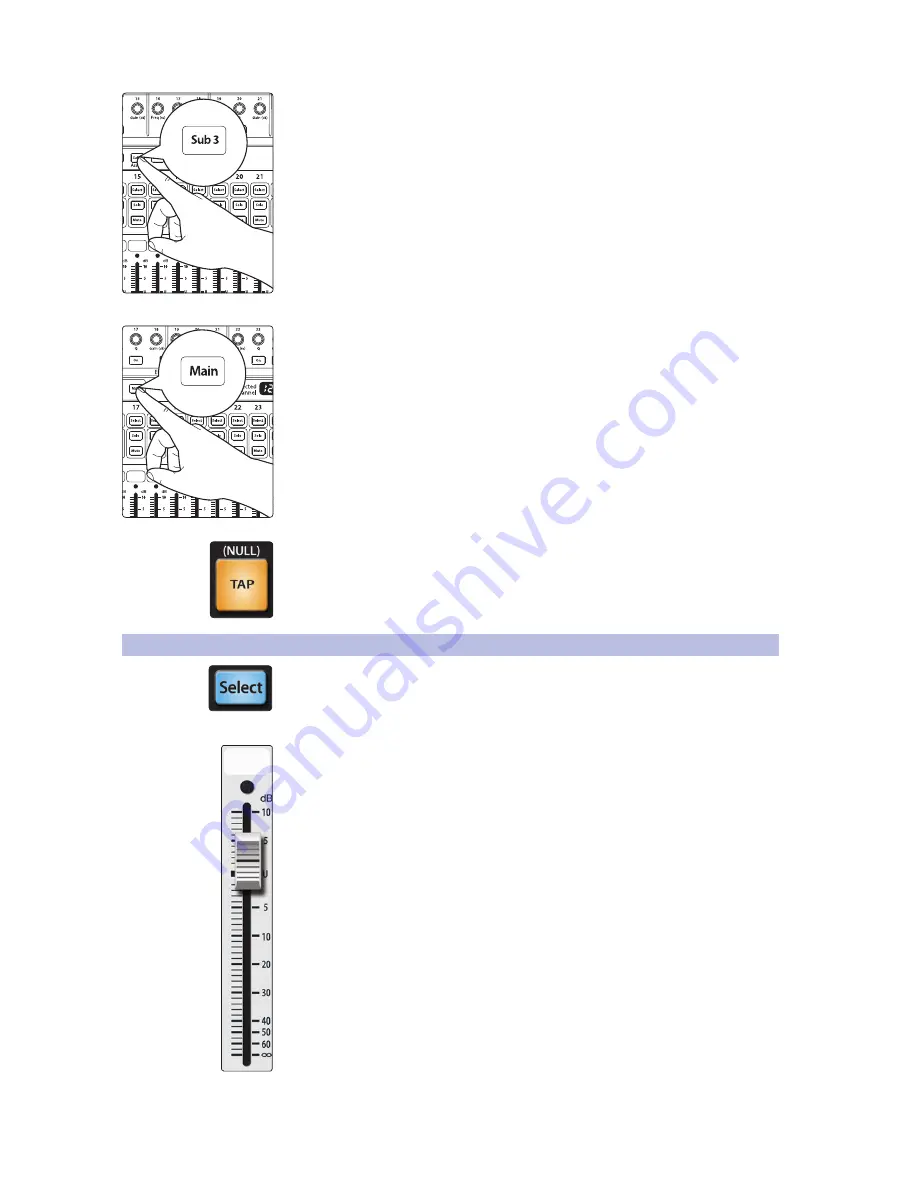
49
4 Controls
4.6
Main Output Bus
StudioLive™ 32.4.2AI
Owner’s Manual
7. Press the Select button for FX C and assign this bus to Subgroup 3 and unassign it
from the Main bus. If you like you can also add some dynamics processing and EQ
at this point.
8. Press the Select button for Subgroup 3 and assign the group to the Main output.
(Because a delay can increase the signal’s volume quite dramatically, you may want
to experiment with the delay at its most intense setting, with FX C’s output turned
up, and use the limiter for Subgroup 3 to keep the level under control.)
The vocal-delay level is now controlled by the Subgroup 3 fader, and you can use it
to season the reggae band’s performance.
The Tap button allows you to go one step further and set the tempo of the delay to
match the tempo of the song.
4.6
Main Output Bus
Main Select Button. Enables Fat Channel Viewing.
As previously described in
Section 4.1.1
, the Select button routes its channel
through the Fat Channel, allowing you to add dynamics processing, EQ, panning,
etc. This will also open the Channel Info page for the Main bus in the LCD.
Main Fader. Controls the Level of the Main Output.
The fader controls the overall level of the main stereo and mono outputs.
The white area above the fader can be used as a scribble strip Use only
oil pencils. Other types of pens or pencils cannot be wiped off.
To clean the scribble strip, use a lightly damp cloth to remove the writing. Spit works
pretty well, too.
















































