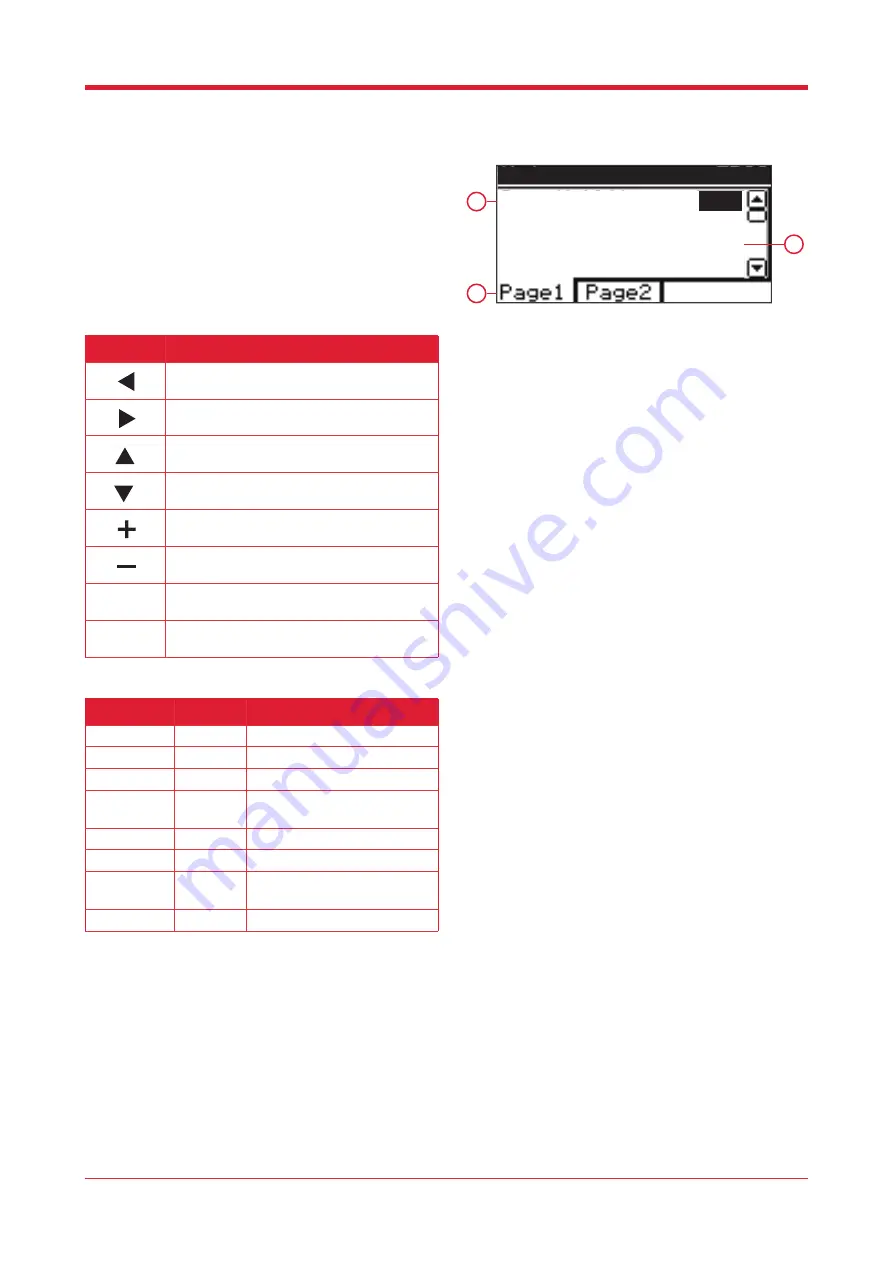
MIDI Settings
When in settings, press [F2] to enter MIDI settings.
1.
Function
2.
Parameter
3.
Functions page
18
Button
Function
Press this button to decrease the parameter.
Press this button to increase the parameter.
Press this button to move to the previous
parameter .
Press this button to move to the following
parameter .
Press this button to increase the selection
parameter .
Press this button to decrease the selection
parameter .
Press this button to select page 1.
Press this button to select page 2.
F1
F2
Channel
Auto Trace
Restransmit
System Real
10
MIDI
ON
OFF
OFF
2
1
3
Parameter Value
Description
Channel
1 - 16
Sets the MIDI channel number.
Auto Trace
On / Off
Turns Auto Trace on/off.
Retransmit
On / Off
Turns Retransmit on/off.
System
Real
On / Off
Turns System Real on/off.
MIDI Out
On / Off
Turns MIDI Out on/off.
MIDI In
On / Off
Turns MIDI In on/off.
USB MIDI
Out
On / Off
Turns USB-MIDI Out on/off.
USB MIDI In
On / Off
Turns USB-MIDI-In on/off.





























