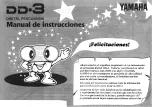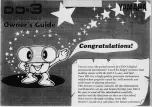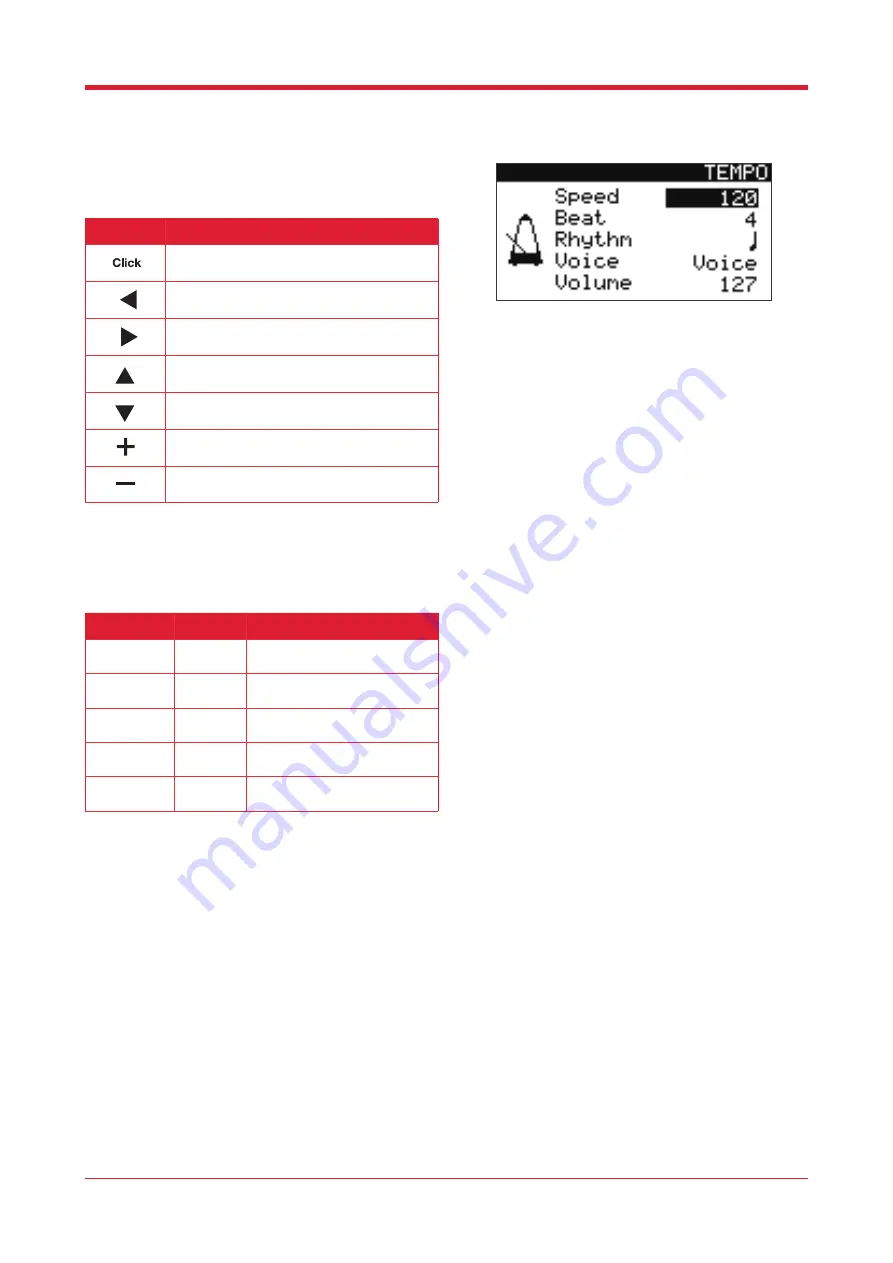
Tempo
Press [TEMPO] to open the settings page.
Tempo Parameters
15
Button
Function
Press this button to open/close the tempo
menu .
Press this button to alter the parameter of the
selected option .
Press this button to alter the parameter of the
selected option .
Press this button to scroll upwards through the
parameters .
Press this button to scroll downwards through
the parameters .
Press this button to edit the parameter of the
selected option .
Press this button to edit the parameter of the
selected option .
Parameter Value
Description
Speed
20 - 260
This allows you to adjust the
BPM.
Beat
1 - 9
This allows you to adjust the
beats per measure.
Rhythm
4 Types
This allows you to adjust the
rhythm of each beat.
Voice
6 Types
This allows you to adjust the
sound of the metronome .
Volume
0 - 127
This allows you to adjust the
volume of the metronome.