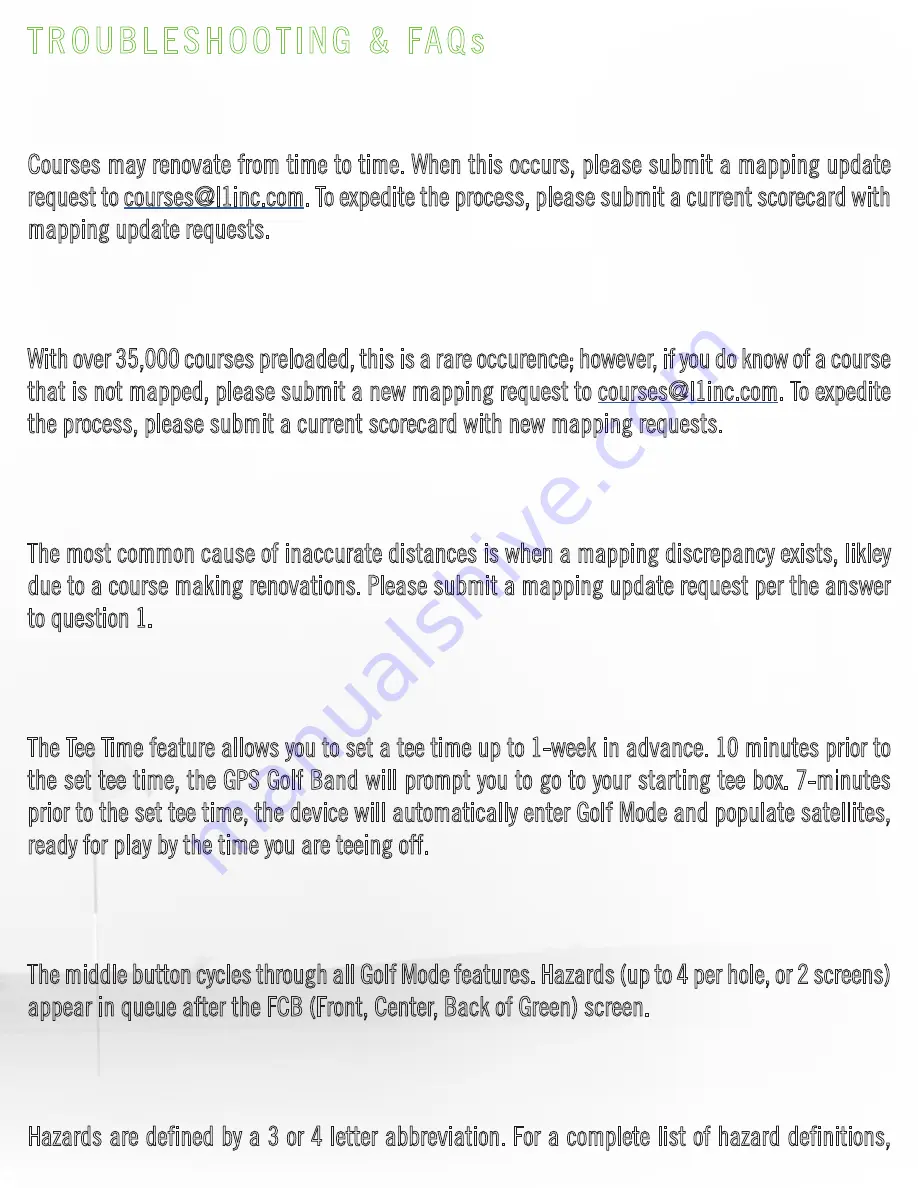
TROUBLESHOOTING & FAQs
23.
1. What happens if my golf course layout changes?
Courses may renovate from time to time. When this occurs, please submit a mapping update
request to
. To expedite the process, please submit a current scorecard with
mapping update requests.
2. What happens if my golf course is not on the list of available courses?
With over 35,000 courses preloaded, this is a rare occurence; however, if you do know of a course
that is not mapped, please submit a new mapping request to
. To expedite
the process, please submit a current scorecard with new mapping requests.
3. My GPS Golf Band seems to give incorrect distances?
The most common cause of inaccurate distances is when a mapping discrepancy exists, likley
due to a course making renovations. Please submit a mapping update request per the answer
to question 1.
4. How does the tee time feature work?
The Tee Time feature allows you to set a tee time up to 1-week in advance. 10 minutes prior to
the set tee time, the GPS Golf Band will prompt you to go to your starting tee box. 7-minutes
prior to the set tee time, the device will automatically enter Golf Mode and populate satellites,
ready for play by the time you are teeing off.
5. How do I see distances to hazards?
The middle button cycles through all Golf Mode features. Hazards (up to 4 per hole, or 2 screens)
appear in queue after the FCB (Front, Center, Back of Green) screen.
6. What do the hazard codes mean?
Hazards are defined by a 3 or 4 letter abbreviation. For a complete list of hazard definitions,
Содержание GPS GOLF BAND
Страница 1: ...PPGB UM_Rev04 March 2016...








































