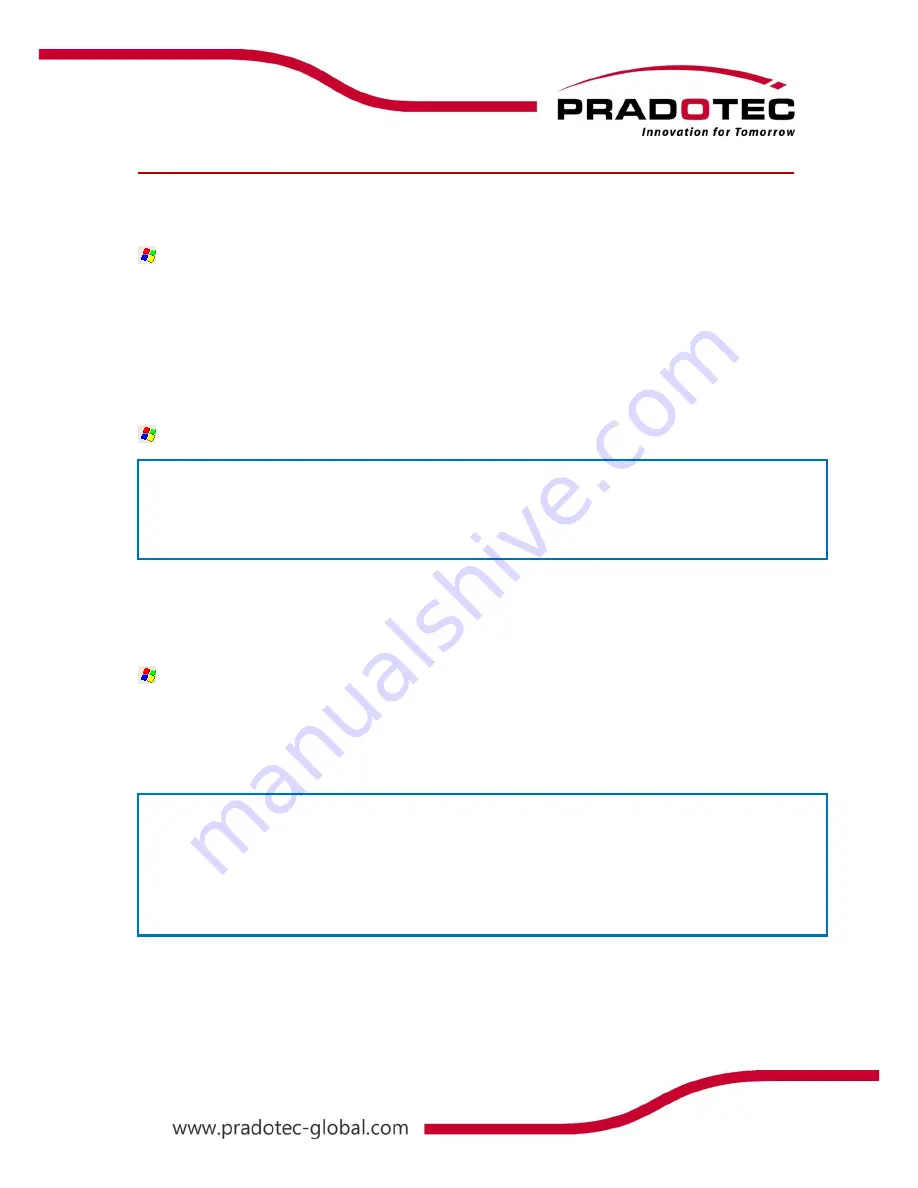
17
Keypad Light Control
Light Emitting Duration
Use the following operations to adjust the display brightness.
-> Settings -> Control Panel -> Dimming Setting
Select the
KeyPad Light
tab. Kindly set the duration for keypad light to hibernate (3
seconds
to 30 seconds
)
Keypad Light
Use the following operations to adjust the display brightness.
-> Settings -> Control Panel -> Dimming Setting
Keypad Light Control
Use the following operations to adjust the display brightness.
-> Settings -> Control Panel -> Dimming Setting
Select
ON when LCD or Keypad pressed
to enable the previous option. Select
Always OFF
,
the keypad light will be turned off the completely and select
Always ON
, the keypad light
will be turned on all the time until the device is suspended.
Touch screen or Keypad
- To turn on the light of keypad by touching the screen or pressing the
keypad
Keypad only
- To turn on the light by pressing any key in the keypad.
ON when LCD or Keypad pressed
- To turn on the light of keypad by touching the screen or
pressing the keypad
Always OFF
– To turn off the keypad light completely
Always ON –
To turn on the keypad light permanently
Содержание HRT 500
Страница 1: ...0...
Страница 4: ...3 FRONT Knowing Your Device...
Страница 5: ...4 TOP BOTTOM REAR SIDE...
















































