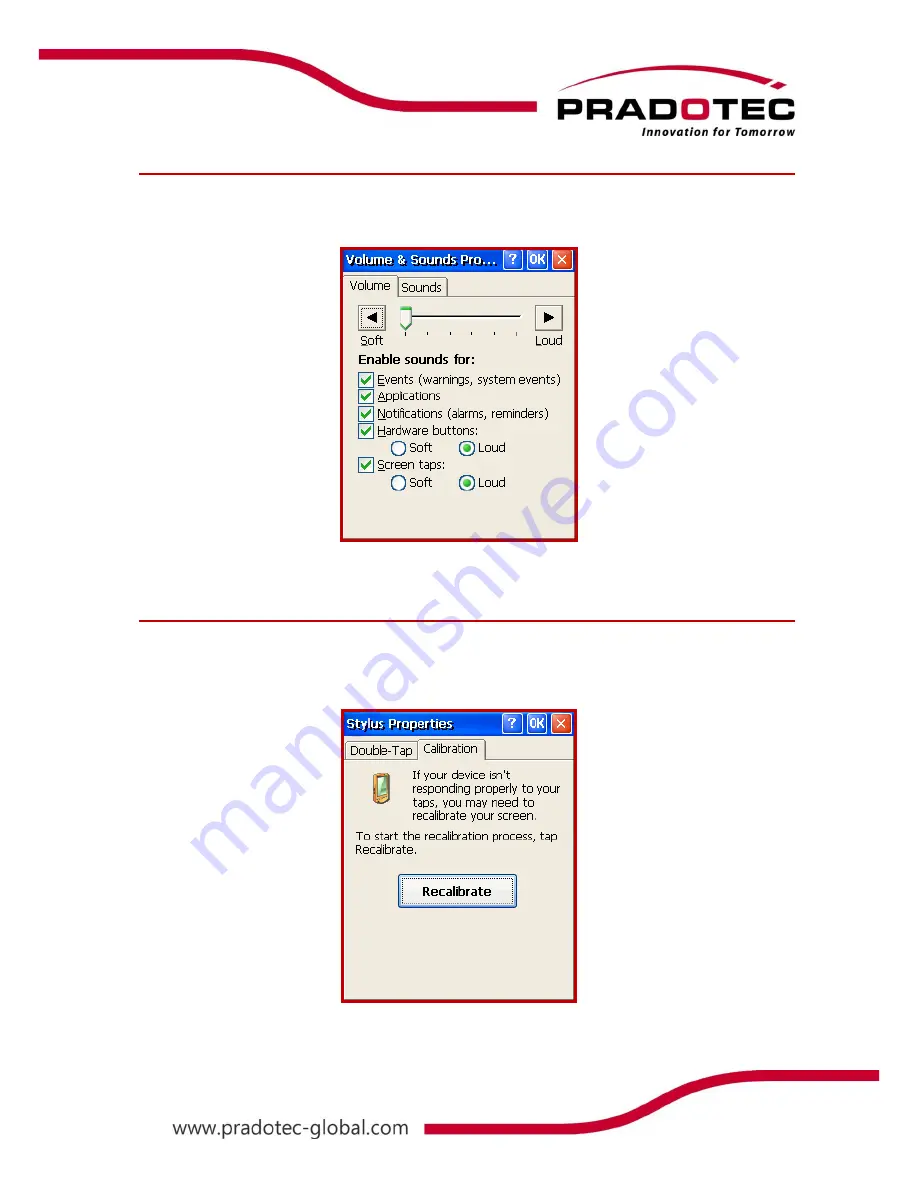
21
Audio Volume
User can set the speaker volume and enable sounds for warning, application and notification
in the “
Volume and Sounds Properties”
, while customizing the volume on the
volume
tab.
Stylus Properties
User can recalibrate the sensitivity of the stylus as well as checking on the mouse double-tap
setting under “
Stylus Properties”
.
Содержание HRT 500
Страница 1: ...0...
Страница 4: ...3 FRONT Knowing Your Device...
Страница 5: ...4 TOP BOTTOM REAR SIDE...






































