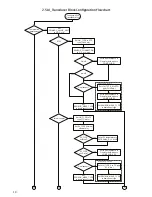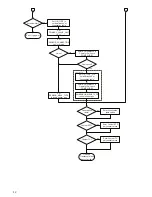23
AI_TRANSDUCER Block Parameter List
2.8.8 Sensor calibration, Description
Sensor calibration is a very useful function when the transmitter output needs to be adjusted to the sen-
sor signal, e.g. when the temperature sensor does not correspond to the ideal values for the selected
temperature range. The results depend on the accuracy of the calibrator or reference equipment. In the fol-
lowing a temperature sensor calibration is described, however the principle can be used for all input types.
SENSOR_CAL_METHOD_1 / 2 defines the use of either “Factory trim Standard” (the factory defined values
calculated according to the valid norms) or “User Trim Standard” (the sensor calibrated values) in the trans-
mitter for sensor 1 and 2 respectively. During sensor calibration SENSOR_CAL_METHOD_1 / 2 must be set
to “Factory trim Standard” = 103.
The sensor calibration function in PR5350 will change the slope of the linarisation curve so the curve is
adjusted to the connected sensor. To obtain accurate temperature measurement in the range e.g. 0...100
°C apply to the sensor a temperature e.g. of 5 °C as the low temperature and e.g. 95 °C as the high temper-
ature through a precise temperature calibrator.
At sensor calibration the succeeding procedure must be followed precisely (Example: sensor 1):
1. SENSOR_CAL_METHOD_1 = 103
2. Apply the low temperature of the calibrator to the sensor
3. CAL_POINT_LO_1 = 5.00 (type in the low temperature of the calibrator)
4. CAL_ACTUAL_LO_1 = 1.00 (The measurement of the deviation starts by typing in a random value)
5. Apply the high temperature of the calibrator to the sensor
6. CAL_POINT_HI_1 = 95.00 (type in the high temperature of the calibrator)
7. CAL_ACTUAL_HI_1 = 1.00 (The measurement of the deviation starts by typing in a random value
and PR5350 calculates the curve slope according to the measured
deviations.)
8. SENSOR_CAL_METHOD_1 = 104 (the sensor calibration just carried out is used)
2.8.9 Sensor Calibration Parameters
Parameter
Rel.
Index
FF
Description
Type Store Size
byte
RO /
R/W Min. Max. Default
CAL_POINT_LO_1
46
The low calibration value applied to sensor 1
The value from either a calibrator or a reference equip-
ment.
Float
SRC
4
R/W
-10
38
CAL_ACTUAL_LO_1
47
Entering any value will force the device to automatically
measure and store the actual low point value. Must be
entered with the applied CAL_POINT_LO_1 value
Float
SRC
4
R/W
-10
38
CAL_POINT_HI_1
48
The high calibration value applied to sensor 1
The value from either a calibrator or a reference equip-
ment.
Float
SRC
4
R/W
10
38
CAL_ ACTUAL _HI_1
49
Entering any value will force the device to automatically
measure and store the actual high point value. Must be
entered with the applied CAL_POINT_HI_1 value
Float
SRC
4
R/W
10
38
SENSOR_CAL_METHOD_1
50
Enables or disables the last sensor calibration for
sensor 1
103 = Factory trim standard (calibration values disabled)
104 = User trim standard (calibration values enabled)
Un-
signed
8
SRC
1
R/W
103
SENSOR_CAL_LOC_1
51
The last location of the calibrated sensor
OCTET_
STRING
SRC
32
R/W
” ”
SENSOR_CAL_DATE_1
52
The last date on which the calibration was performed
7 * Un-
signed
8
SRC
7
R/W
0,0,0,0,
1,1,103
SENSOR_CAL_WHO_1
53
The name of the person responsible for the last sensor
calibration
OCTET_
STRING
SRC
32
R/W
” ”
CAL_POINT_LO_2
54
The low calibration value applied to sensor 2
The value from either a calibrator or a reference equip-
ment.
Float
SRC
4
R/W
-10
38
CAL_ACTUAL_LO_2
55
Entering any value will force the device to automatically
measure and store the actual low point value. Must be
entered with the applied CAL_POINT_LO_2 value
Float
SRC
4
R/W
-10
38