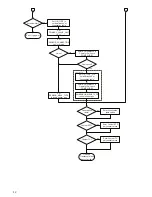26
Parameter
Rel.
Index
FF
Description
Type Store Size
byte
RO /
R/W Min. Max. Default
TAB_X_Y_VALUE23
59
Linearisation x,y coordinate 23
Float
array
SRC
8
R/W
0, 0
TAB_X_Y_VALUE24
60
Linearisation x,y coordinate 24
Float
array
SRC
8
R/W
0, 0
TAB_X_Y_VALUE25
61
Linearisation x,y coordinate 25
Float
array
SRC
8
R/W
0, 0
TAB_X_Y_VALUE26
62
Linearisation x,y coordinate 26
Float
array
SRC
8
R/W
0, 0
TAB_X_Y_VALUE27
63
Linearisation x,y coordinate 27
Float
array
SRC
8
R/W
0, 0
TAB_X_Y_VALUE28
64
Linearisation x,y coordinate 28
Float
array
SRC
8
R/W
0, 0
TAB_X_Y_VALUE29
65
Linearisation x,y coordinate 29
Float
array
SRC
8
R/W
0, 0
TAB_X_Y_VALUE30
66
Linearisation x,y coordinate 30
Float
array
SRC
8
R/W
0, 0
TAB_X_Y_VALUE31
67
Linearisation x,y coordinate 31
Float
array
SRC
8
R/W
0, 0
TAB_X_Y_VALUE32
68
Linearisation x,y coordinate 32
Float
array
SRC
8
R/W
0, 0
TAB_X_Y_VALUE33
69
Linearisation x,y coordinate 33
Float
array
SRC
8
R/W
0, 0
TAB_X_Y_VALUE34
70
Linearisation x,y coordinate 34
Float
array
SRC
8
R/W
0, 0
TAB_X_Y_VALUE35
71
Linearisation x,y coordinate 35
Float
array
SRC
8
R/W
0, 0
TAB_X_Y_VALUE36
72
Linearisation x,y coordinate 36
Float
array
SRC
8
R/W
0, 0
TAB_X_Y_VALUE37
73
Linearisation x,y coordinate 37
Float
array
SRC
8
R/W
0, 0
TAB_X_Y_VALUE38
74
Linearisation x,y coordinate 38
Float
array
SRC
8
R/W
0, 0
TAB_X_Y_VALUE39
75
Linearisation x,y coordinate 39
Float
array
SRC
8
R/W
0, 0
TAB_X_Y_VALUE40
76
Linearisation x,y coordinate 40
Float
array
SRC
8
R/W
0, 0
TAB_X_Y_VALUE41
77
Linearisation x,y coordinate 41
Float
array
SRC
8
R/W
0, 0
TAB_X_Y_VALUE42
78
Linearisation x,y coordinate 42
Float
array
SRC
8
R/W
0, 0
TAB_X_Y_VALUE43
79
Linearisation x,y coordinate 43
Float
array
SRC
8
R/W
0, 0
TAB_X_Y_VALUE44
80
Linearisation x,y coordinate 44
Float
array
SRC
8
R/W
0, 0
TAB_X_Y_VALUE45
81
Linearisation x,y coordinate 45
Float
array
SRC
8
R/W
0, 0
TAB_X_Y_VALUE46
82
Linearisation x,y coordinate 46
Float
array
SRC
8
R/W
0, 0
TAB_X_Y_VALUE47
83
Linearisation x,y coordinate 47
Float
array
SRC
8
R/W
0, 0
TAB_X_Y_VALUE48
84
Linearisation x,y coordinate 48
Float
array
SRC
8
R/W
0, 0
TAB_X_Y_VALUE49
85
Linearisation x,y coordinate 49
Float
array
SRC
8
R/W
0, 0
TAB_X_Y_VALUE50
86
Linearisation x,y coordinate 50
Float
array
SRC
8
R/W
0, 0
2.9.3 Custom polynomial linearisation, Description
Polynomial linearisation can be used on mV and ohmic input signals. Polynomial linearisation is execut-
ed according to the function f(x) = a
0
+ a
1
*x + a
2
*x
2
+ a
3
*x
3
+ a
4
*x
4
, in which a
0
...a
4
equal the coefficients
for a fourth order polynomial and x equals the input value. This function requires that the user can obtain
or calculate the coefficients of up to 5 fourth order polynomials. Various computer programs such as Math
Cad can calculate these coefficients. If the preceding text is unfamiliar one should use the function table
linearisation in case of customer specific linearisation.
LIN_TYPE 240 = “Custom defined TC” generates a customer specific polynomial linearisation. The function
is primarily suitable for specific thermo elements but also for millivolt signals if the user can accept to en-
ter the input and the output values of the polynomial in µV and °C respectively.
LIN_TYPE 241 = “Custom defined RTD” generates a customer specific polynomial linearisation. The func-
tion is particularly suitable for specific RTD sensors but also for non-linear ohmic signals if the user can