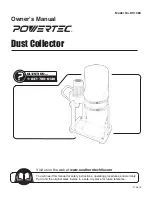TEST
WARNING
Before starting the dust collector, make sure you have
read and understood the manual and you are familiar with
the functions and safety features on the machine. Failure
to do so may cause serious personal injury.
Run a test to ensure the dust collector operates properly
and the safety key works properly.
1. Ensure all tools used for assembly are removed from
the work area.
2. Plug the power cord into the correct receptacle.
(Refer to
Power Source
paragraph in this section of
the manual.)
3. Turn the dust collector ON. (Refer to
On/Off Switch
paragraph in
Operation
section of the manual.)
4. If unusual noise or excessive vibration is noticed, shut
off the machine immediately and disconnect the cord
from the power source. Check all the assembled parts
once again and investigate to find the problem.
5. If the dust collector operates correctly, turn the
machine OFF and remove the safety key on the
switch. Once the safety key is removed, turn the
switch ON. The machine should not run with the
safety key removed.
If everything operates correctly the dust collector is ready
for use.
POWER SOURCE
WARNING
Do not connect dust collector to the power source until all
assembly steps have been completed.
The motor is designed for operation on the voltage and
frequency specified. Normal loads will be handled safely
on voltages not more than 10% above or below specified
voltage. Running the unit on voltages which are not within
the range may cause overheating and motor burn-out.
Heavy loads require that the voltage at motor terminals be
no less than the voltage specified on nameplate.
• Power supply to the motor is controlled by a single
pole locking rocker switch. Remove the key to prevent
unauthorized use.
• The motor is prewired to operate on a 120V power
supply cirucit. The motor can be converted to operate
on a 240V power supply. See
To Convert to 240V
Power Supply
for instructions.
GROUNDING INSTRUCTIONS
WARNING
Improper connection of equipment grounding conductor
can result in the risk of electrical shock. Equipment
should be grounded while in use to protect operator from
electrical shock.
• Check with a qualified electrician if you do not
understand grounding instructions or if you are in doubt
as to whether the tool is properly grounded.
• This tool is equipped with an approved cord rated at
120V and a 3-prong grounding type plug (see Figure 15)
for your protection against shock hazards.
• Grounding plug should be plugged directly into a
properly installed and grounded 3-prong grounding type
receptacle, as shown (see Figure 15).
Figure 15
Properly Grounded Outlet
Grounding Prong
3-Prong Plug
• Do not remove or alter grounding prong in any manner.
In the event of a malfunction or breakdown, grounding
provides a path of least resistance for electrical shock.
WARNING
Do not allow fingers to touch the terminals of plug when
installing or removing from outlet.
• Plug must be plugged into matching outlet that is
properly installed and grounded in accordance with
all local codes and ordinances. Do not modify plug
provided. If it will not fit in outlet, have proper outlet
installed by a qualified electrician.
• Inspect tool cords periodically, and if damaged, have
repaired by an authorized service facility.
• Green (or green and yellow) conductor in cord is the
grounding wire. If repair or replacement of the electric
cord or plug is necessary, do not connect the green (or
green and yellow) wire to a live terminal.
EXTENSION CORDS
• The use of an extension cord is not recommended.
The use of any extension cord will cause some drop in
voltage and loss of power.
• Wires of the extension cord must be of sufficient size to
carry the current and maintain adequate voltage.
• Use the table to determine the minimum wire size
(A.W.G.) extension cord.
• Use only 3-wire extension cords having 3-prong
grounding type plugs and 3-pole receptacles which
accept the tool plug.
• If the extension cord is worn, cut or damaged in any
way, replace it immediately.
• Extension Cord Length
Wire Size . . . . . . . . . . . . . . . . . . . . . . . . . . . . . . . . . . A.W.G.
Up to 50 ft . . . . . . . . . . . . . . . . . . . . . . . . . . . . . . . 14 gauge
NOTE:
Using extension cords over 50 ft. long is not
recommended.
5
ASSEMBLY
Содержание DC1080
Страница 12: ...DUST COLLECTOR PARTS ILLUSTRATION 10 PARTS LIST 10 ...
Страница 15: ......
Страница 16: ...Southern Technologies LLC 3816 Hawthorn CT Waukegan IL 60087 ...