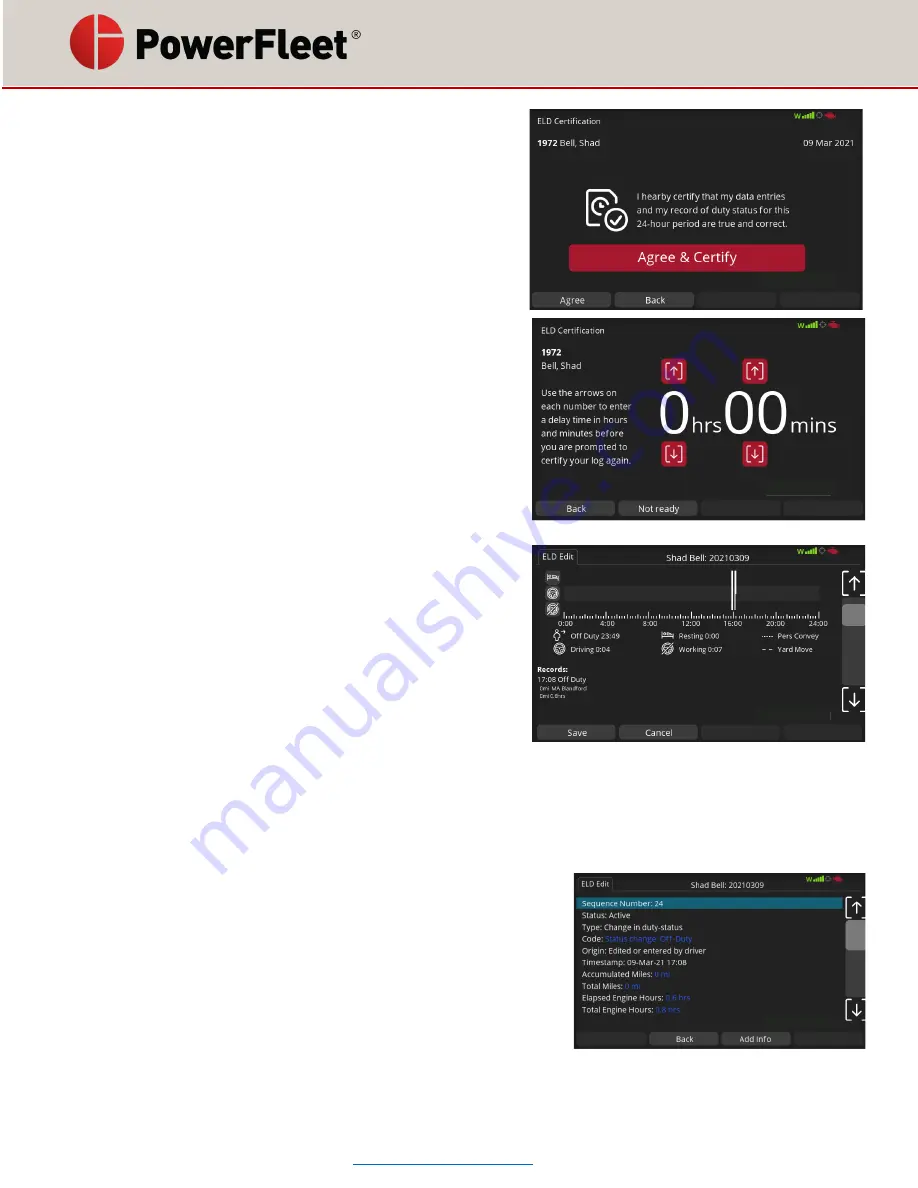
085-00001121 rev 01
Page 9 of 24
1.
If the log is correct, touch
Accept
and you will be prompted
to confirm by touching
Agree
or
Agree & Certify
2.
If you are not in a position to certify logs at this time, touch
Not ready
and you will be prompted to enter how long you
need before you will be ready to certify the log.
Touch Not
ready again to proceed. Once the delay expires, the
LV9000 will prompt you again to certify the logs.
3.
If the log requires changes, touch
Edit
and you will be
presented with a list of records for the log in question. Use
↑ and ↓ to scroll through the records and find the one(s)
you want to edit. Touch the record you want to edit to
proceed.
4.
On the edit screen, find the field(s) you want to edit, touch them one at a time and update the information
as required. Touch
OK
when the changes are complete. The fields that can be edited are:
•
Code: Status Change
–
Your status for the record
•
Accumulated Miles
–
Miles traveled during the record
•
Total Miles
–
Total miles for the day
•
Elapsed Engine Hours
–
Engine hours during the record
•
Total Engine hours - Total engine hours for the day
•
Location
–
location for the record
•
Distance since last valid GPS
•
Vehicle
•
VIN
























