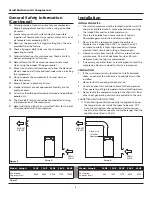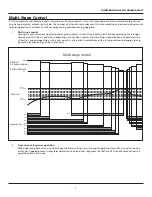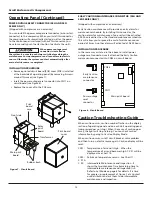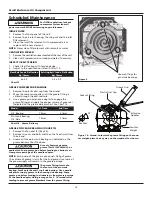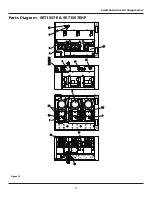8
Scroll Enclosure Air Compressors
Operation Mode
Caution Mode
Service Mode
Set Mode
ON
OFF
Compressor
Run
Mode Item
Reset
Display
Mode Display Light
Indicates selected
display mode
Reset Switch
Performs various
resettings
Compressor
Operating Lamp
Indicates selected
display mode
ON Switch
Starts the unit
OFF Switch
Stops the unit
ITEM button
Selects the informa-
tion to be displayed
MODE button
Selects the mode
to be displayed
Figure 5 - Operating Panel (SED, SET, and SEQ)
Operation Mode
Time Mode
Set Mode
ON
OFF
Compressor
Run
Mode Item
Reset
Display
Mode Display Light
Indicates selected
display mode
Reset Switch
Performs various
resettings
Compressor
Operating Lamp
Indicates selected
display mode
ON Switch
Starts the unit
OFF Switch
Stops the unit
ITEM button
Selects the informa-
tion to be displayed
MODE button
Selects the mode
to be displayed
Unit Display
Indicates selected unit
UNIT 1 UNIT 2
Figure 6 - Operating Panel (SEO and SEH)
Operating Panel
DISPLAY MODE
There are fi ve modes of display: Operation, Caution, Service,
Set, and Time.
1. Operation Mode (Default Mode) - To toggle between
display, push item button. You can obtain operating
information (pressure, hours, operating conditions)
which are useful for daily maintenance and inspection.
It functions whether compressor operates or stops. (See
Charts 3 and 4).
2. Caution Mode - In order to select Caution Mode, push
Mode button so that Caution Mode light is illuminated.
By Item button, you can determine causes and conditions
when problems occur as indicated in Charts 5 and 6. It
functions only when compressor stops (2.5 second delay
before each pump starts).
3. Service Mode - In order to select Service Mode, push
Mode Selector Switch so that Service Mode light is
illuminated. By Item Selector Switch, you can determine
causes and conditions when problems occur, as indicated
in Charts 5 and 7. It functions only when compressor
stops.
4. Set Mode - Push Mode button so that Set Mode light
is illuminated. Item button can show each of the set
contents as shown in Chart 8. It functions only when
compressor stops.
5. Time Mode (Only STO and SEH) - In order to select the
Time Mode, push Mode Button so that Time Mode light
is illuminated. By utilizing Item Button, you can scroll the
display shown in the chart below.
Compressor must be
turned off before selecting the Time Mode.
The Early Caution maintenance alarm becomes effective
by installing a Early Caution maintenance connector. By
doing so, the maintenance alarm will be activated at
7800 hours (2000 hours earlier than maintenance
alarm 1).
CHANGING MINIMUM AND MAXIMUM PRESSURE
SETTING
1. Change to Set Mode by utilizing Mode button.
2. Display maximum pressure or minimum pressure by
utilizing Item button.
3. You can decrease set pressure by pushing OFF button and
Item button at the same time.
4. You can increase set pressure by pushing Off button and
Mode button at the same time.
5. Cut off circuit breaker and switch on breaker again.
Restrictions:
• Maximum pressure does not exceed fi gure initially set at
our plant.
• Pressure difference between maximum and minimum
pressure is 14.5 psig or over.
• Minimum pressure is 29 psig.
• The display will round all pressure increments to the
nearest psi.
RESETTING OF MAINTENANCE COUNTERS
1. Change to “Set Mode” by utilizing Mode button.
2. Display “Maintenance Time 1” by utilizing Item Switch.
3. Press Reset Switch.
4. Cut off circuit breaker and switch on breaker again.