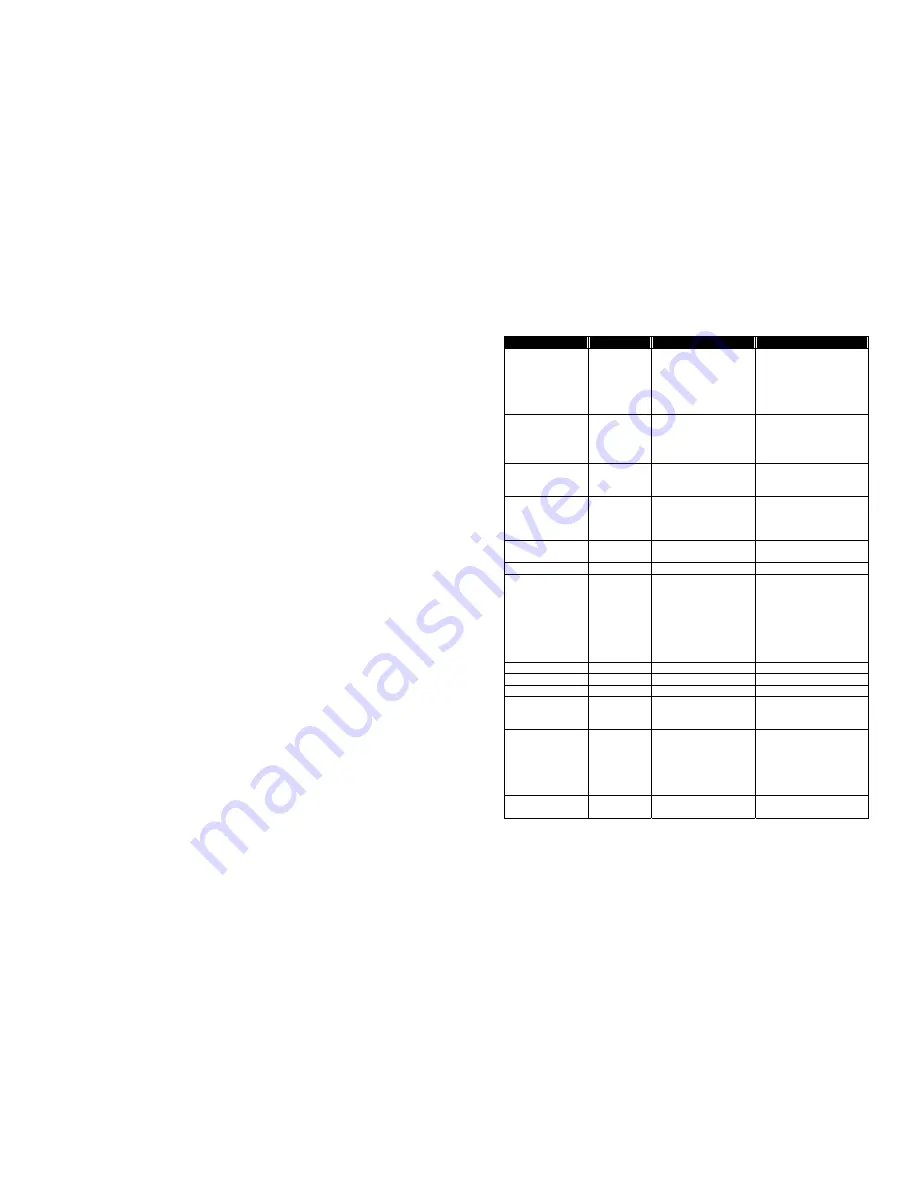
22
7.4 Interpreting UPS messages
Troubleshooting procedures described here give simple instructions in determining UPS
malfunctions.
Start the troubleshooting procedure if you witness any alarm indication on the control panel.
Alarm indicators
The UPS gives the following audible alarms:
If UPS is on battery and the ON BATTERY LED is on, UPS will beep every 5 seconds.
If the battery capacity is low and the ON BATTERY LED is flashing, the UPS will
beep twice every 5 seconds.
If UPS is on bypass and the BYPASSED LED is on, UPS will no beep.
If UPS has an internal fault and the ALARM LED is on, the UPS will give a constant
audible alarm displaying the cause on the LCD display.
Silencing an alarm
By pressing any of the three buttons on the front panel, the alarm can be turned off, except
when the battery is low, which will cause the alarm to resound.
On the LCD display, you can also choose silent alarm mode which will not warn you of any
malfunction audibly.
23
7.5 Trouble shooting
Displayed on LCD
Audible Alarm Alarm Description
What You Should Do
Output Overload
Two Beeps per
second
The UPS is overloaded (in
Line Mode). Your
equipment needs more
power than the UPS can
provide. The UPS operates
in bypass.
Shut off the least important
equipment connected to the
UPS. If this solves the
overload problem, the UPS
will switch from bypass back
to normal operation.
Battery Test
No Beeps
The UPS is doing a battery
test.
No action needed. The UPS
will return to normal operation
when it successfully completes
the battery test.
Over-Charge
Constant beep
Batteries are
overcharged.
Turn off protected loads. Turn
off UPS and call your local
dealer
Low Battery
2 beeps every
5seconds
The unit is operating on
Battery Power and will shut
down soon due to very low
battery voltage
The unit will restart
Automatically when
acceptable power returns.
On-Battery
Once every 5
seconds
The unit is operating on
Battery Power.
Save your data and perform a
controlled shutdown.
Charger Failure
Constant beep
Charger has failed.
Phone the local dealer
Over-Temperature
Constant beep
High ambient Temperature. Make sure the unit’s fans and
vent holes are not blocked, and
make sure the ambient
surrounding temperature is not
above 40 degree C. If these
conditions did not solve the
problem, call your service
representative.
Output Short
Constant beep
Output short circuit
Call the Local dealer
High output Voltage
Constant beep
High output voltage
Call the Local dealer
Low Output Voltage
Constant beep
Low output voltage
Call the Local dealer
Bus Fault
2 Beeps per
second
High internal DC bus
Voltage.
Turn off protected loads. Turn
off UPS and call your local
dealer
Site wiring Fault
1 Beep per
second
Voltage detected Between
Neutral and Ground
UPS mains connector polarity
Wrong. Rotate the connector
(Schuko). UPS installed to
mains supply without ground.
See page 15 on how to disable
the Site wiring alarm
Line abnormal
1 Beep per
second
Wrong AC Line backed up
during auto restart



































