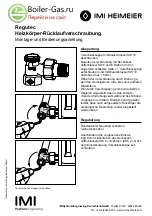Commissioning - Page 21
If the boiler fails to operate
Check the LED indicator fault modes below and refer to fault
finding guide and boiler wiring diagram.
Other Boiler Controls
No further setting or checking is necessary as all boiler
mounted controls are designed so that if a fault should
occur they will fail safe.
LED Indicators Fault Modes
Status
Green LED
Red LED
External Controls
Blocking
- Mains Frequency
incorrect or Air Switch
Fault
> 1
min. or
Reset
button held in to
force a restart
ON
FLASHING
2 Per Sec.
Check that any other external controls connected in the
system, such as clocks or thermostats, control the boiler
as required.
Earth Fault
or
Mains Reversal
FLASHING
2 Per Sec.
FLASHING
2 Per Sec.
3.3
Instruct the User
Lockout
OFF
FLASHING
2 Per Sec.
On completion of the installation, the installer should
demonstrate the operation of the boiler and its associated
controls. Also hand over all the instructions.
3.2
Final Adjustments
1)
Use a pressure gauge to check the inlet and burner
pressures. See the Data Badge for figures.
2)
Turn the boiler on and allow to run for 10 minutes.
3)
Check that the inlet pressure is 20mbar.
4)
Check that the burner pressure is in accordance with
the information on the boiler data badge.
5)
If burner pressure adjustment is required turn the
pressure adjusting screw anti - clockwise to increase
pressure or clockwise to decrease.
6)
Check at the gas meter that the gas rate is correct.
7)
Shut down the boiler, remove the pressure gauges,
re- fit the screws and check for gas soundness.
8)
Stick the self adhesive arrow (from the literature
pack) onto the data badge to indicate the appropriate
burner setting pressure
9)
Re-fit the controls cover and secure with the screw
previously removed.
Control Thermostat
At its minimum and maximum settings, the thermostat
should control the water flow temperature at
approximately 57°C - 82°C.
Set the temperature control knob to 'O' Standby and
check that the main burner shuts down.
Overheat Thermostat
The overheat thermostat is pre-set and no adjustment
is possible. It will require manual re-setting if an
overheat condition occurs (the LED will go to flashing
Red).
The re-set button is located on the controls assembly.
3.4
Advise the User
1.
If a timer is fitted, set the time and programme the
required settings. For a wall mounted programmer,
see separate programmer instructions. For the
Suprima timer, see the timer Instructions for Use
fitted to the controls cover door.
2.
Hand the Instructions for Use, these Installation &
Service Instructions (and the programmer
instructions) to the User and instruct in the safe
operation of the boiler and controls.
3.
Advise the User of the precautions necessary to
prevent damage to the system and to the building in
the event of the system remaining inoperative during
frost conditions.
4.
Advise the User that for continued efficient and safe
operation of the boiler it is important that adequate
servicing is carried out at least once a year by a
Potterton Myson Service Engineer, the local Gas
Region or a C.O.R.G.I. Registered Installer.
5.
Leave a permanent card attached to the boiler giving:
a.
Name and address of installer.
b.
Date of installation.
c.
A wiring diagram of the external control
circuit.
Содержание Suprima 100
Страница 10: ...Installation Requirements Page 10 ...
Страница 12: ...Flue Kits Page 12 Installation instructions included as necessary with each kit ...
Страница 13: ...Other Kits Page 13 Installation instructions included as necessary with each kit ...
Страница 31: ...6 Wiring Diagram Page 31 ...
Страница 32: ......
Страница 34: ...7 Fault Finding Guide Page 33 ...
Страница 36: ......
Страница 37: ...8 Short List of Spare Parts Page 34 SUP0083D L 365mm L 365mm L 462mm L 476mm ...