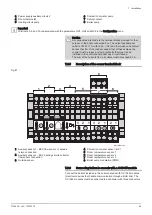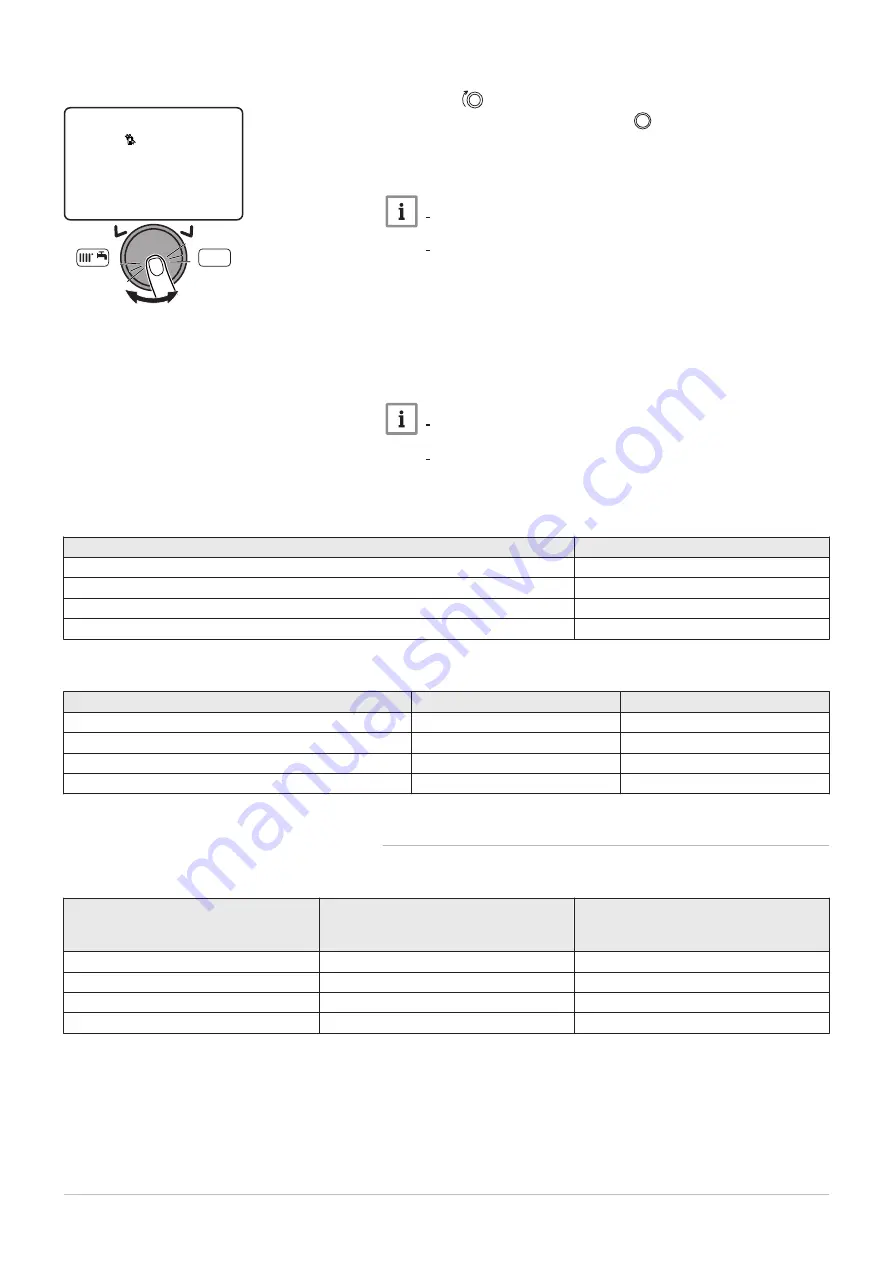
4. Turn the
button to select Partial load.
5. Confirm the selection by pressing the button.
6. Unscrew the left-hand plug, which corresponds to the flue gas
measurement point connection.
7. Connect the flue gas analyser to the connection on the left.
Important
Ensure that the opening around the sensor is completely sealed
when taking measurements.
SIRIUS THREE FS 130 and SIRIUS THREE FS 150: Insert the
sensor into the flue gas measurement point to at least 8 cm.
8. Set the boiler's heat input to 0%.
9. Measure the percentage of CO
2
in the flue gases.
10. Compare the values measured with the authorised CO
2
range in the
Control and setting values table.
11. If necessary, adjust the air/gas ratio using the OFFSET adjustment
screw.
Important
Turn the gas adjustment screw clockwise to increase the CO
2
content.
Turn the gas adjustment screw counter-clockwise to reduce the
CO
2
content.
Tab.34 Checking and setting values for gas type G20 / G31
Boiler model
Maximum CO (ppm)
SIRIUS THREE FS 130
< 250
SIRIUS THREE FS 150
< 250
SIRIUS THREE FS 200
< 250
SIRIUS THREE FS 250
< 250
Tab.35 Authorised CO
2
ranges at minimum output
Boiler model
Type G20
Type G31
SIRIUS THREE FS 130
8.5 +0/-0.2
9.7 +0/-0.2
SIRIUS THREE FS 150
8.5 +0/-0.2
9.7 +0/-0.2
SIRIUS THREE FS 200
9.0 +0/- 0.2
10.0 +0/-0.2
SIRIUS THREE FS 250
8.45 +0/- 0.2
10.0 +0/-0.2
8.4.4
Gas valves
Tab.36 Settings values for a new gas valve
Boiler model
Nominal heat input:
Number of turns for the gas flow rate set
tings screw
Minimum heat input:
Number of turns for the OFFSET set
tings screw
SIRIUS THREE FS 130
4 + 1/4
2
SIRIUS THREE FS 150
4
2 + 1/2
SIRIUS THREE FS 200
1 + 1/4
7 + 3/4
SIRIUS THREE FS 250
1 + 3/8
8 + 5/8
Fig.95
MENU
charge partielle
303:Fonct ramonage
Puissance brûleur
Régler ?
MW-4000285-FR-01
8 Commissioning
7702639 - v03 - 10072018
77