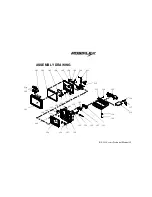KS-6810 series Technical Manual 39
Please remove the top-mount MSR kits
first before release front bezel. Firstly,
unfasten the 2 circled screws in the left
picture. Push the side walls of front
bezel outwards at the 5 arrowed points to
release the plastic hooks of front bezel
from the LCD bracket. Then raise the
LCD + touch assembly at bottom edge
till the LCD bracket is released front the
front bezel at the 4 rectangle marked
locking bridges at top edge.
REPLACE LCD &TOUCH PANEL
The LCD panel and touch panel has been
integrated for a kit. After release the front bezel,
please separate the bracket and touch panel &
LCD panel assembly.
Please pay particular attention when attach the
touch panel & LCD panel assembly back to the
bracket before they are reassembled.