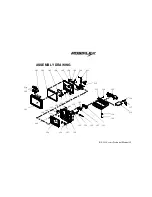KS-6810 series Technical Manual 35
SERVICE AND SPARE PARTS
SERVICE GUIDE
BASE MOUNT UPGRADE KIT
The LCD customer display PD-
309/309U or the VFD display PD-
2605/2605U can be attached to either
rear corner of KS-6810 base bottom.
Refer to the pictures at right. Use the 3
attached screws to fix the metal base
plate of the PD to
bottom plate of mini slim base at the circled positions. Connect the
interface cable to go into the base through cable exit arrowed at
right to the main unit.
OPEN BASE BACKCOVER
Open the back cover of base by releasing the
hooks of back cover as described in the User’s
Manual.