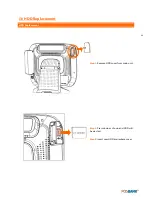63
4. Troubleshooting
(1) Network Issues
Symptom
Corrective Procedure
Cannot access LAN
▪
Check if hub or switch is working correctly
▪
Check RJ45 cable connection
▪
Check if LAN LEDs are on/off
▪
Reinstall LAN card
▪
Replace motherboard
(2) MSR Issues
Symptom
Corrective Procedure
MSR does not respond
▪
Check MSR reader cable connection
▪
Check motherboard and LCD cable connection
▪
Check MSR board cable connection
(3) USB Issues
Symptom
Corrective Procedure
USB port doesn’t work
▪
Check Windows device manager for device recognition
▪
Check USB device status and connection
▪
Erase and re-install USB driver
▪
Change USB device
(4) LCD Issues
Symptom
Corrective Procedure
LCD backlight doesn’t work
▪
Check LCD cable connection
▪
Check inverter cable connection
▪
Replace inverter cable
▪
Change LCD panel
Содержание AnyShop Eco
Страница 1: ...Point of sale system AnyShop Eco User s manual PBUM 017E Rev004 130530...
Страница 16: ...16 Rear view 1 USB port 2 I O port 3 Customer display CDP optional 4 HDD 5 Stand 3 4 1 1 2 5...
Страница 17: ...17 Standard I O port 1 2...
Страница 26: ...26 11 Setting up Printer Connection Connect printer cable to either Serial or USB port as required...
Страница 34: ...34 3 Side USB Board Side USB Board Connector Description A To Motherboard USB A...
Страница 35: ...35 4 Power Switch Board Power Switch Board Connector Description A Power switch A...
Страница 37: ...37 6 Drawer Port Board Drawer Port Board Connector Description A From Drawer Kicker B Cash Drawer port A B...
Страница 58: ...58 3 13Advanced Chipset Settings North Bridge Configuration South Bridge Configuration...
Страница 67: ...67 Main Unit Step 3 Detach main unit from stand Step 4 Main unit is now detached...