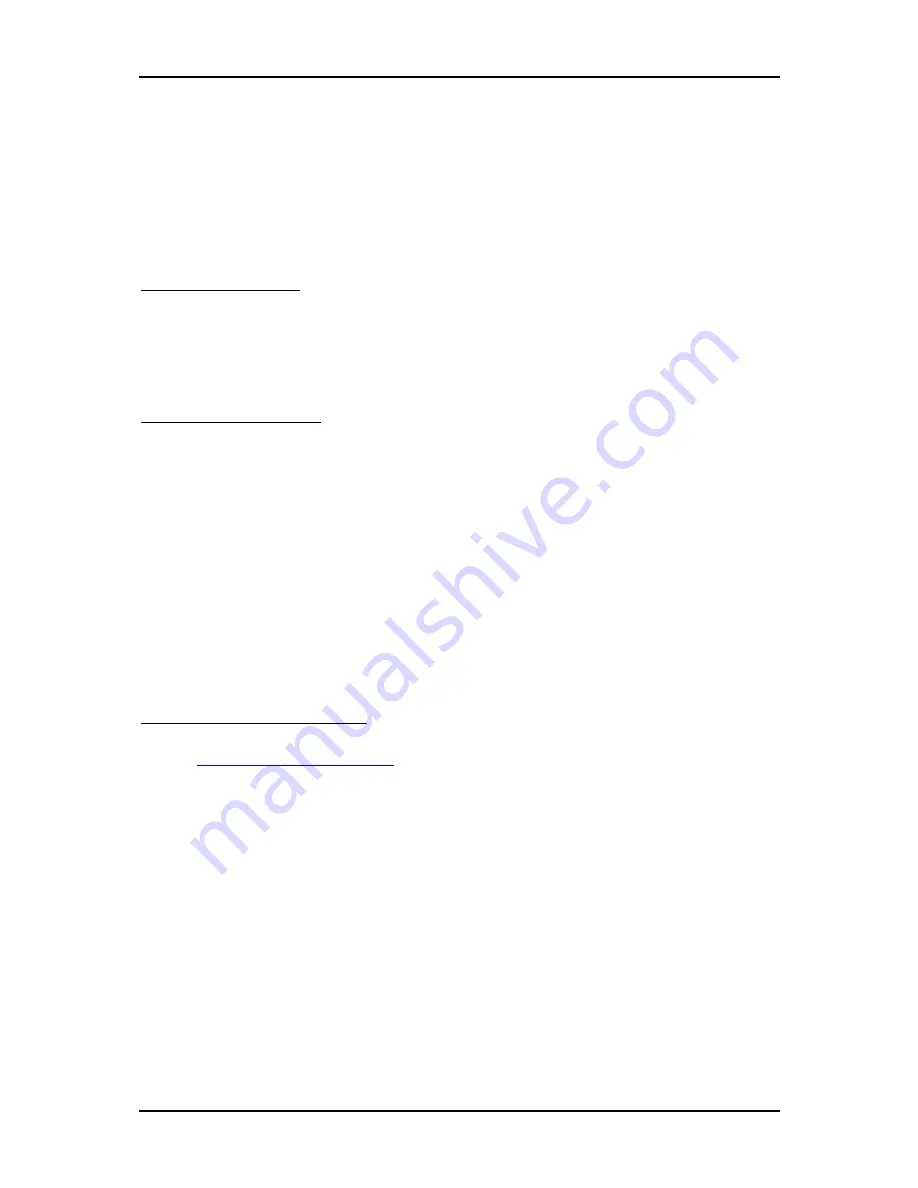
Troubleshooting
NANO-8045 User’s Manual
5-3
It is then very easy to find out which IRQ resource is ready for additional peripherals.
If IRQ resource is not enough, please disable some devices listed above to release
further IRQ numbers.
5.3 FAQ
Installation Problem
Question: How do I connect my keyboard and mouse if the NANO-8045 do not
have PS/2 connector?
Answer:
You may use USB keyboard and mouse to connect on USB interface.
Information & Support
Question:
How can I connect my NANO-8045 series to panel?
Answer:
First of all, you need to read the Panel spec and Inverter spec to understand
which type of panel you will use on NANO-8045 series; different panel will
connect to different connector; LVDS interface is J14.
Question: How can I change COM port to RS-232/RS-422/RS-485 mode?
Answer:
NANO-8045 only supports RS-232 as default. There is no RS-422/RS-485 for
NANO-8045.
Note:
Please visit our technical web site at
http://www.portwell.com.tw
For additional technical information, which is not covered in this manual, you can
mail to
or you can also send mail to our sales, they will be
very delighted to forward them to us.

















