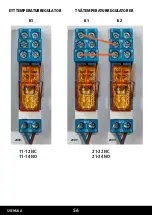ENGLISH
70
Storage of temperature and alarm data
Press the button
for 3 seconds. Use the arrow keys to select
or
parameter “YES” and
confirm the function with the button
, so the recording starts and the indicator light is displayed
. The device stores the information in its memory.
When you want to stop recording, select “no” according to the previous instruction, and the
recording stops and the indicator light
the display turns off.
How to export data and alarms to USB
If you want to copy the data stored on the device, connect the external USB memory device to the
USB connector of the device.
Note!
2GB external USB-memory (USB 1.1 or 2.0, FAT formatting).
Press the button
for 3 seconds, in which case the stored data is copied to an external USB
memory. During copying, texts dAt, Lod, ALr, and Lod are displayed.
When the data is copied, the word “End” is displayed.
If data copying fails, “Err” will be displayed.
Reading temperature and alarm data from USB memory
Connect the USB memory to your computer and read the USB memory information.
Two files, ALARM and DATA, are stored in USB memory.
MED SAVE XW757K
Содержание FESTIVO MED XW70L
Страница 2: ......
Страница 28: ...SUOMI 28 230V YKSI L MP TILAS DIN K1 K1 K2 230V 230V 11 12 NC 11 14 NO 21 22 NC 21 24 NO KAKSI L MP TILAS DINT...
Страница 29: ...SUOMI 29 TTL RS 485 datakaapeli 0 5 M lis varuste L OKP050...
Страница 57: ...SVENSKA 57 TTL RS 485 datakabel 0 5 M tillbeh r L OKP050...
Страница 85: ...ENGLISH 85 Notes...
Страница 86: ...ENGLISH 86 Notes...
Страница 87: ...ENGLISH 87 Notes...