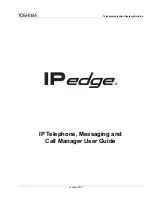Set Up the Flat-Panel Display and the SMART Board Interactive Whiteboard
13
Route the cables through the holes in the
display support bracket as shown in the
illustration.
The SMART Board interactive whiteboard ships
with two power cables. Connect these two
cables to each other. Then, route the cable
through the holes in the back of the display
support bracket as shown in the illustration.
11
Note
The 9-pin serial cable connects to the
PC. Depending on where you locate the
PC, you may or may not want to route
this cable through the holes in the
display support bracket.
12
Содержание HDX 9002
Страница 4: ...Setting Up the Polycom Instructor FS HDX iv ...
Страница 6: ...Setting Up the Polycom Instructor FS HDX vi ...
Страница 34: ...Setting Up the Polycom Instructor FS HDX 28 ...
Страница 37: ......
Страница 38: ......