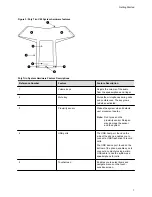Sign Out of Your Phone
If you sign in to Microsoft Teams on a public phone, sign out after you finish using the phone.
After you sign out of Microsoft Teams, you can’t make calls or view upcoming meetings. You must sign
back in to Microsoft Teams to use the phone.
Procedure
1.
Go to
Menu
>
Settings
.
If the phone uses a Common Area Phone (CAP) account, go to
Device Settings
>
Advanced
.
2.
Select
Sign out
.
3.
Select
OK
.
Signing In to Your Phone
11