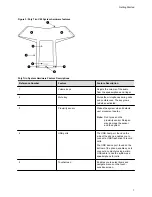Call Application Switching Methods
Switch between Poly OpenSIP and the Microsoft Teams call applications on Trio C60 systems.
By switching the active call application, you can place a call or attend a meeting using the Poly call
application switch to Microsoft Teams to place a call or attend a meeting.
Switch call applications using either the Poly Control Panel or cycle between them using the app
switching icon.
Select an Available Call Application
You can switch directly to another available call application on the Trio C60 system.
Procedure
1.
From the top of the system display, swipe downwards.
The Poly Control Panel displays with call application icons. You can swipe downwards a second
time to expand the panel and display the icon names.
2.
To switch to your desired call application, select its icon from the Poly Control Panel.
Cycle Through Call Applications
You can switch call applications on Trio C60 systems using the Nav Bar at the bottom of the system's
screen.
Procedure
1.
On the Nav Bar, tap the
App Switch
icon to switch to another call application.
2.
Tap the
App Switch
icon repeatedly until your desired call application displays.
Access Microsoft Teams Help
You can access the Microsoft Teams help site through the phone’s local interface or on the internet.
Procedure
»
Do one of the following:
• On the phone, go to
Menu
>
Settings
>
Help
.
• In a web browser, go to
.
Getting Started
9