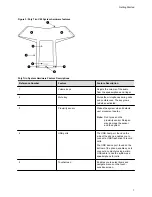Signing In to Your Phone
Topics:
•
Sign In Using the Phone’s Local Interface
•
•
Use your Microsoft account credentials to sign in to Teams on your phone.
You can sign in to your phone using one of the following methods:
•
User ID
: Sign in with your user credentials on the phone’s local interface.
•
Web Sign In
: Sign in with your user credentials on a computer.
Note:
You can sign in with only one Microsoft account at a time.
Sign In Using the Phone’s Local Interface
Sign in to Microsoft Teams using the phone’s local interface.
Procedure
1.
Select
Sign in
.
2.
Enter your Microsoft account name and select
Next
.
3.
Enter your Microsoft password and select
Sign in
.
Sign In Using a Web Browser
Sign in to Microsoft Teams using a web browser.
Procedure
1.
Select
Sign in
.
2.
Select
Sign in from another device
.
A URL and code display.
3.
Enter the URL into a web browser on your computer.
4.
Enter the code into the provided
Code
field.
5.
Select your Microsoft account and click
Next
.
6.
Enter your Microsoft password and select
Sign in
.
Your phone signs in to Teams.
7.
On your phone, select
Got it
.
10