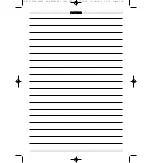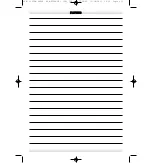cerning the work carried out will be printed on
a single summary slip.
PROGRAMMES 01 / 02 / 03
Programmes 01, 02 and 03 are predefined
programmes that differ in terms of the actual
delivery time that is pre-set:
01
- 180 s 60 seconds (extra time)
02
- 360 s 120 seconds (extra time)
03
- 600 s 180 seconds (extra time)
The length of the programme is expressed as
the actual time of delivery of steam.
At the end of the minimum time provided for
each programme (programme 01 - 180 se-
conds; 02 - 360 seconds; 03 - 600 seconds)
the signalling lamp (
E
) will light up, an acou-
stic signal will sound and the prompt
“
PRINT?
”. will appear on the display.
At this point it twill be possible to end the ope-
rations and to print the slip by pressing OK.
It is in any case possible to continue delive-
ring steam for an extra period of time that de-
pends on the programme that was selected
(programme 01 - 60 seconds; 02 - 120 se-
conds; 03 - 180 seconds). It is possible to end
the operations and print the slip by pressing
OK even if the extra time is not completed.
Whenever the prompt “PRINT?” appears on
the display, two options are available:
• If you press OK, the slip containing the
information about the programme that has
just ended will be printed.
• If you press CANC, the slip will not be prin-
ted, the information will be stored and when
you LOG OUT, all the information concer-
ning the work carried out will be printed on
a single summary slip.
The slip will indicate “
PROG: OK
” if the cycle
has been carried out correctly, or “
PROG:
NOT VALID
” if the cycle was broken off by
the user LOGGING OUT or in case of mal-
functioning of the device.
END OF OPERATIONS / LOGOUT
Once the sanitising operations have been
completed, you must LOG OUT. To LOG
OUT, hold the CANC key down for 4 seconds.
At this point a summary of the operations
from the LOGIN to the LOGOUT will be prin-
ted.
The device will then return to its initial confi-
guration and require a LOGIN.
To LOG IN again, you must remove the
CARD from the slot and to insert a card
again.
To end the operations, turn off the machine by
means of the ON-OFF switch (
A
).
N.B.: If the CARD used to LOG IN is mi-
slaid or damaged, it is possible to unlock
the machine using the “SUPER USER”
CARD (S.U.) (included in the supply).
When you insert this CARD into the slot
(D5), the LOGOUT procedure will be car-
ried out automatically and the summary of
the last work session will be printed.
STEAM DELIVERY
• Press the steam delivery push-button (
P
) to
obtain the production of steam from the de-
livery device. The delivery lamp (
N
) will ex-
tinguish when the resistor inside the deli-
very device has reached its running
temperature.
The steam delivery push-button (
P
) has a
“safe position” so as to avoid accidental de-
livery of steam.
Note:
• While the device is in use, the delivery si-
gnalling lamp (
N
) lights up and extingui-
shes.
. This indicates that the resistors are starting
to work in order to keep the pressure in the
boiler and the temperature in the delivery
device steady. It is therefore possible to
continue sanitising regularly, as this occur-
rence is normal.
•
BEFORE STARTING TO SANITISE, IT IS
ADVISABLE TO DIRECT THE FIRST JET
OF STEAM ONTO A CLOTH OR
DOWNWARDS FOR APPROXIMATELY
30 SECONDS WITHOUT HOOKING UP
THE FITTING FOR THE DISPOSABLE
BOTTLE (Q). THIS WILL ENABLE THE
OPTIMUM TEMPERATURE AND PRES-
SURE TO BE REACHED.
SANI SYSTEM CHECK
25
ENGLISH
SANI SYSTEM CHECK
NO MEDICALE - 1T03 ITA - EN 1T10:A5
31/10/2013
10.12
Pagina 25
Содержание SANI SYSTEM CHECK
Страница 1: ...SANI SYSTEM CHECK NO MEDICALE 1T03 ITA EN 1T10 A5 31 10 2013 10 11 Pagina 1 ...
Страница 4: ...SANI SYSTEM CHECK NO MEDICALE 1T03 ITA EN 1T10 A5 31 10 2013 10 12 Pagina 4 ...
Страница 30: ...NOTES SANI SYSTEM CHECK NO MEDICALE 1T03 ITA EN 1T10 A5 31 10 2013 10 12 Pagina 30 ...
Страница 31: ...NOTES SANI SYSTEM CHECK NO MEDICALE 1T03 ITA EN 1T10 A5 31 10 2013 10 12 Pagina 31 ...