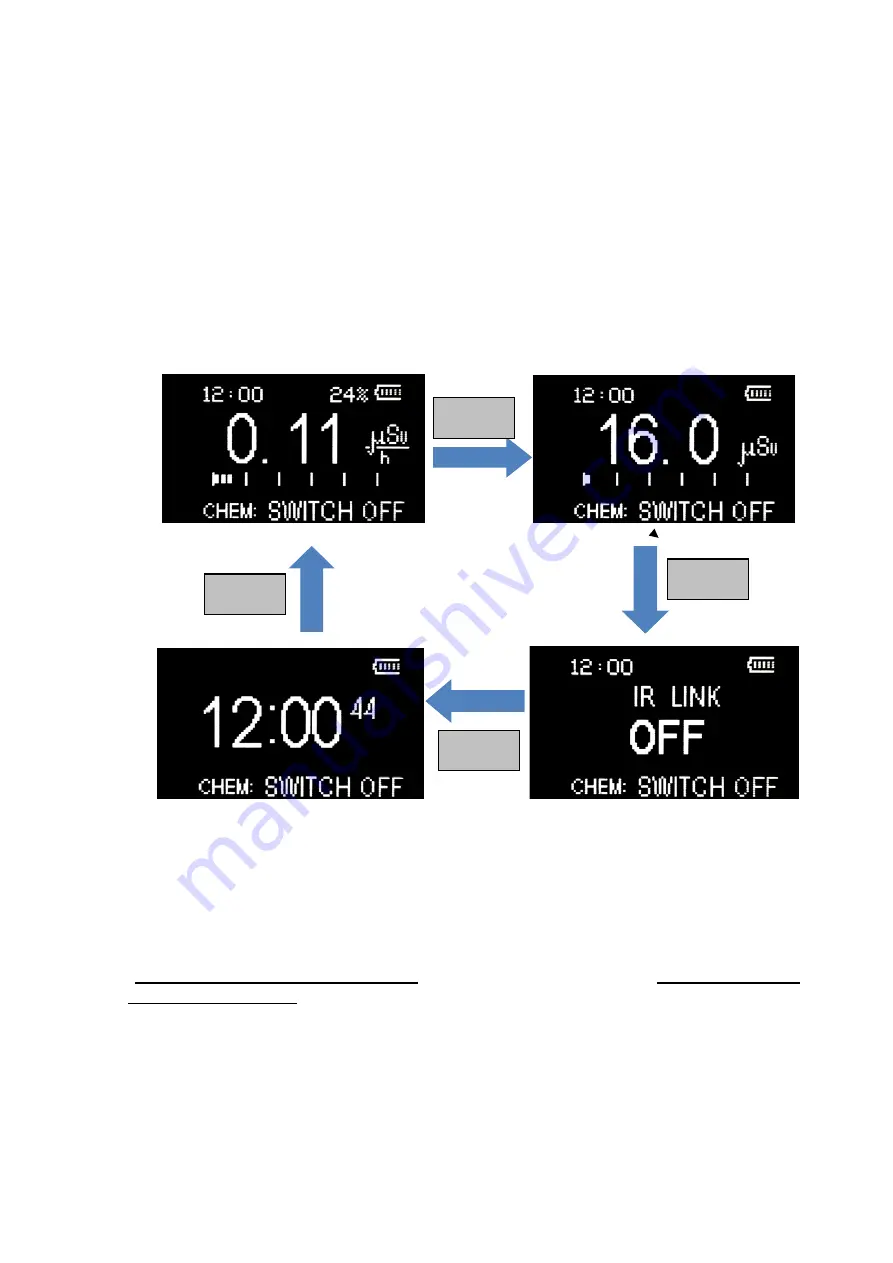
22
Chapter 4: Operation Guidelines
4.1 Introduction
While the unit is turned on and the self-tests are successfully completed (section 3.3), the
instrument starts continuous measurements of the dose equivalent and dose equivalent rate of
gamma and X-ray radiation, and the dose accumulation time
independently on the operating
mode of the CWA module and the screens displayed
(except the PC communication mode,
refer to section 4.4).
The operator can see the current values of the dose or dose rate when pressing the MODE button
(Figure 3.2), can switch the unit to the PC communication mode and see the current time (hours,
minutes, and seconds):
Dose equivalent rate screen
Dose equivalent screen
Time screen
PC communication screen
Figure 4.1 – The dose equivalent rate, dose equivalent, PC communication, and time
screens.
When the current time is displayed, the operator can also see the date, month and year by
pressing the SET button. Pressing this button again will return the display to the time screen.
"
PM2012M Data Processing Software
" for PM2012M, PM2012MA or
“PM2012MB Data
Processing Software”
(on memory drive included with the instrument) enables the operator to
set the proper time, date, and year (refer to section 4.4).
MODE
MODE
MODE
MODE
















































