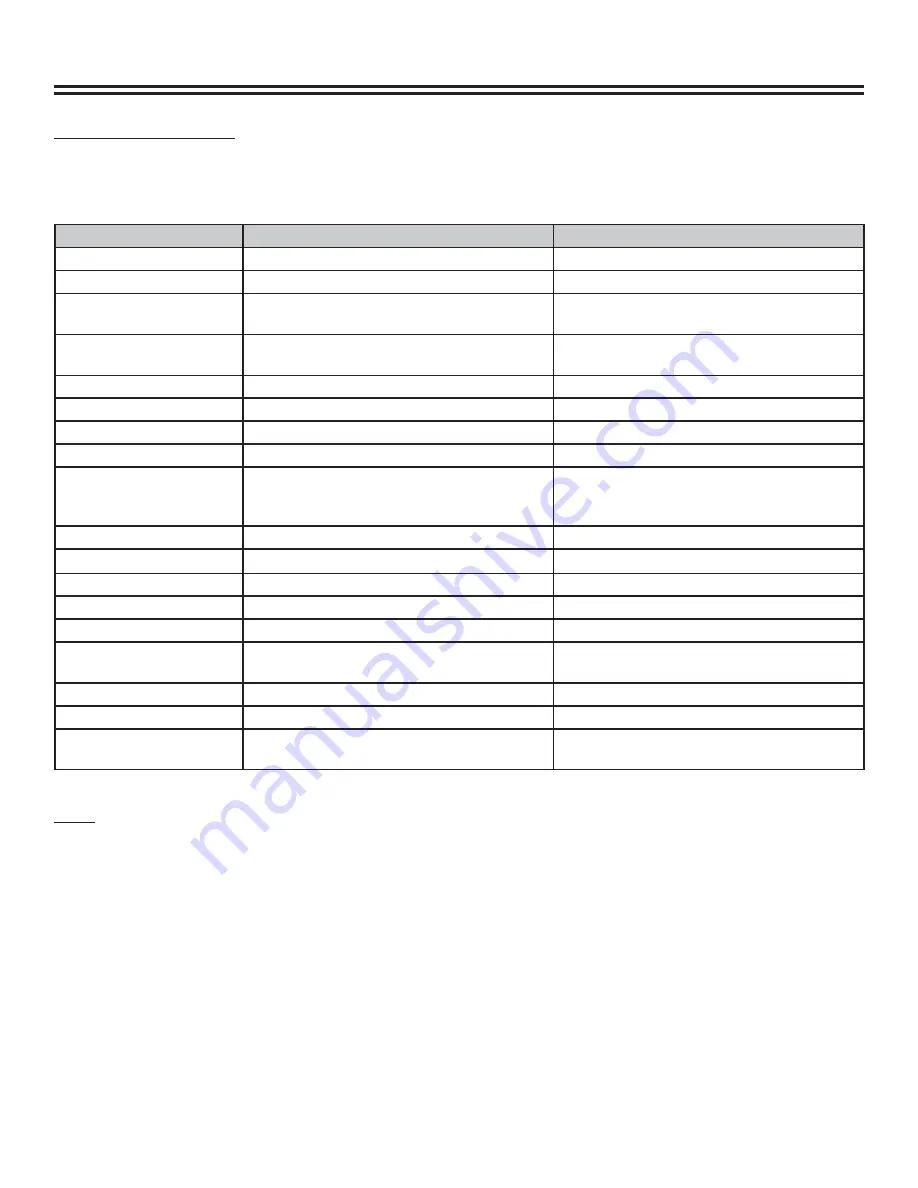
Hard Disc Drive Play Mode
33
Hard Disc Drive Playback
•
Press the remote control Hard Disc Drive (HDD) button or in the NAVIGATION mode, switch to HDD/Playback
state.
•
During HDD playback, the following remote control keys are valid:
K
EY
R
ESULT
N
OTE
Play
Play (resume)
Follows pause
Pause
Pause/Stop
Stop
Stop
Will return to title list.
Same as “return”
Return
Return
Will return to title list.
Same as “stop”
FF
Fast Forward (x 4, 8, 32)
Slow
Slow Forward (x 1/2, 1/4, 1/8)
Next
Skip next chapter
Previous
Skip previous chapter
Display
Display OSD information and online help
When pressed repeatedly, toggles between
Progress Bar, Add Helper Text, Add Title
Info, and No Overlay
Repeat
Repeat title
Right
Skip
Jump forward 30 seconds
Left
Replay
Jump backward 10 seconds
HDD
HDD title list
DVD
Optical disc manipulation
Time shift
Time shifting
Also can press “INPUT” to record from
sources other than TV
Timer
Timer recording setup
ZOOM
Zoom
See details below
GOTO Num (0-9)
Time search
Press “GOTO” button and Num (0-9) buttons
to select the GOTO time.
Zoom
The zoom feature allows you to enlarge an image that is currently displayed on the screen and pan through to specifi c
areas on the zoomed image. There are two zoom options available (1.5x, 2.0x) which will be indicated on the screen.
1. During pause, press the “ZOOM” button to zoom the image on the screen to 1.5x.
2. Use the “CURSOR” buttons to pan (select the part of the image you want to zoom in on)
3. Press the “ZOOM” button again to zoom the image on the screen to 2.0x.
4. Press the “ZOOM” button again to return the image on the screen to normal.






























