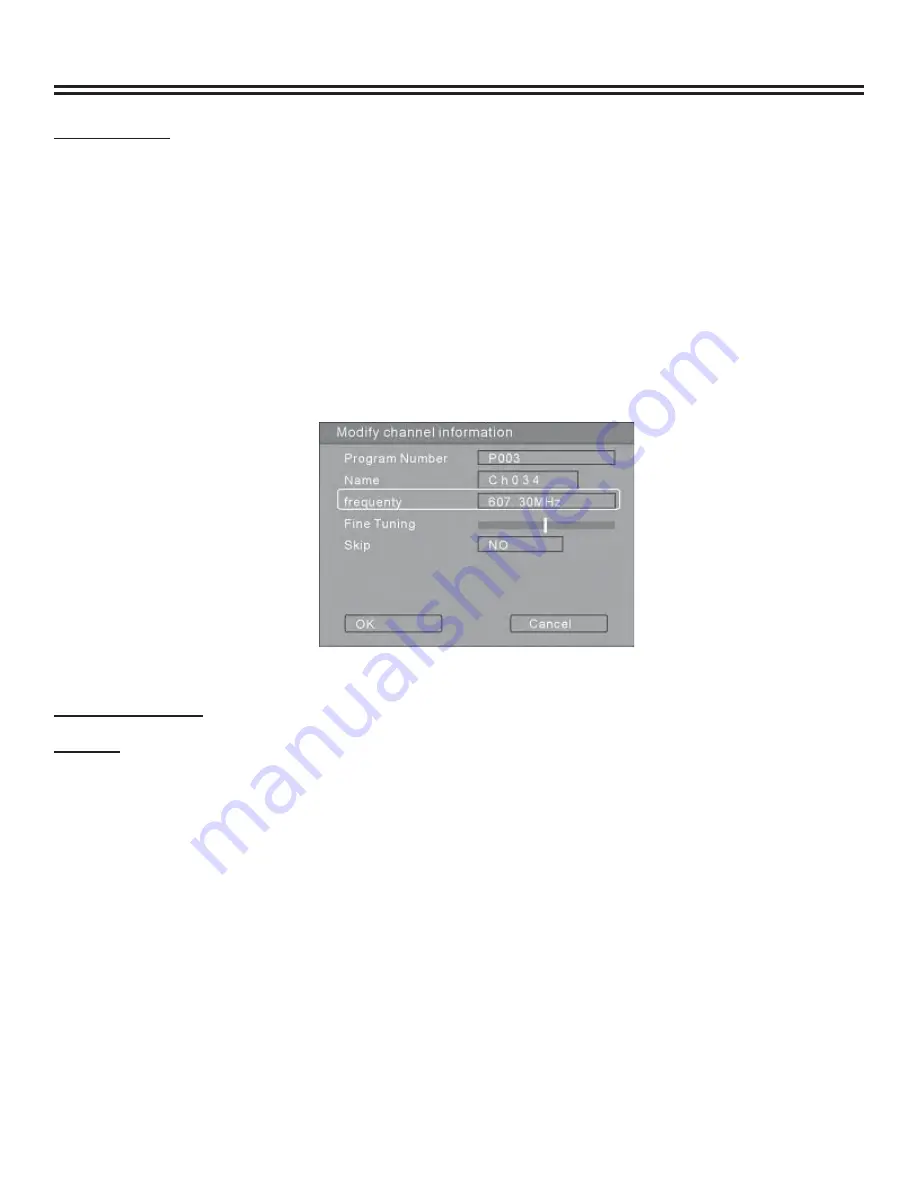
System Setup
12
Modify Channel
Use the
▲
or
▼
button to Select the “Modify Channel” item, in dialog chart select “OK”.
If you want to edit channels for the received TV programs, select the “Modify Channel” item, press “OK” button to confi rm,
in the pop up channel edit dialog box, use the
▲
or
▼
button and the “OK” button to select and confi rm. The steps of
channel edit are as follows.
•
“Program Number”: Current TV program number.
•
"Name” CH031: You can change the name using the
▲
or
▼
button and “OK” button. Press the
▲
or
▼
button to
move the cursor.
•
Frequency: 551.3 MHz. When the search type is selected Frequency, this item will be shown as the frequency.
Press the
▲
or
▼
button to scan channels manually by frequency.
•
"Fine Tuning”: Use the
▲
or
▼
and “OK” buttons to select this item and press the
▲
or
▼
button to fi ne tune the
frequency lightly.
•
Skip: Yes or No, use the
▲
or
▼
and “OK” buttons to select this item, you can select Yes or No to decide whether
to skip this channel.
•
After the channel to information is modifi ed, select OK and press the “OK” button to confi rm. Then return to the
Channel Scan menu.
SETUP MENU VIDEO
TV Type
The product supports two different television systems that are incompatible with each other.
NTSC
is the television system
that is adopted in the North America region,
PAL
is the television system that is adopted typically in the rest of the world
especially in Europe and Asia.
1. In the General Settings menu, select the “TV Type” item and press the “OK” button to drop down a menu.
2. Select PAL or NTSC.
3. Press the “OK” button to confi rm. This setting must be in accordance with the TV system; otherwise the video
output might not work properly.



























