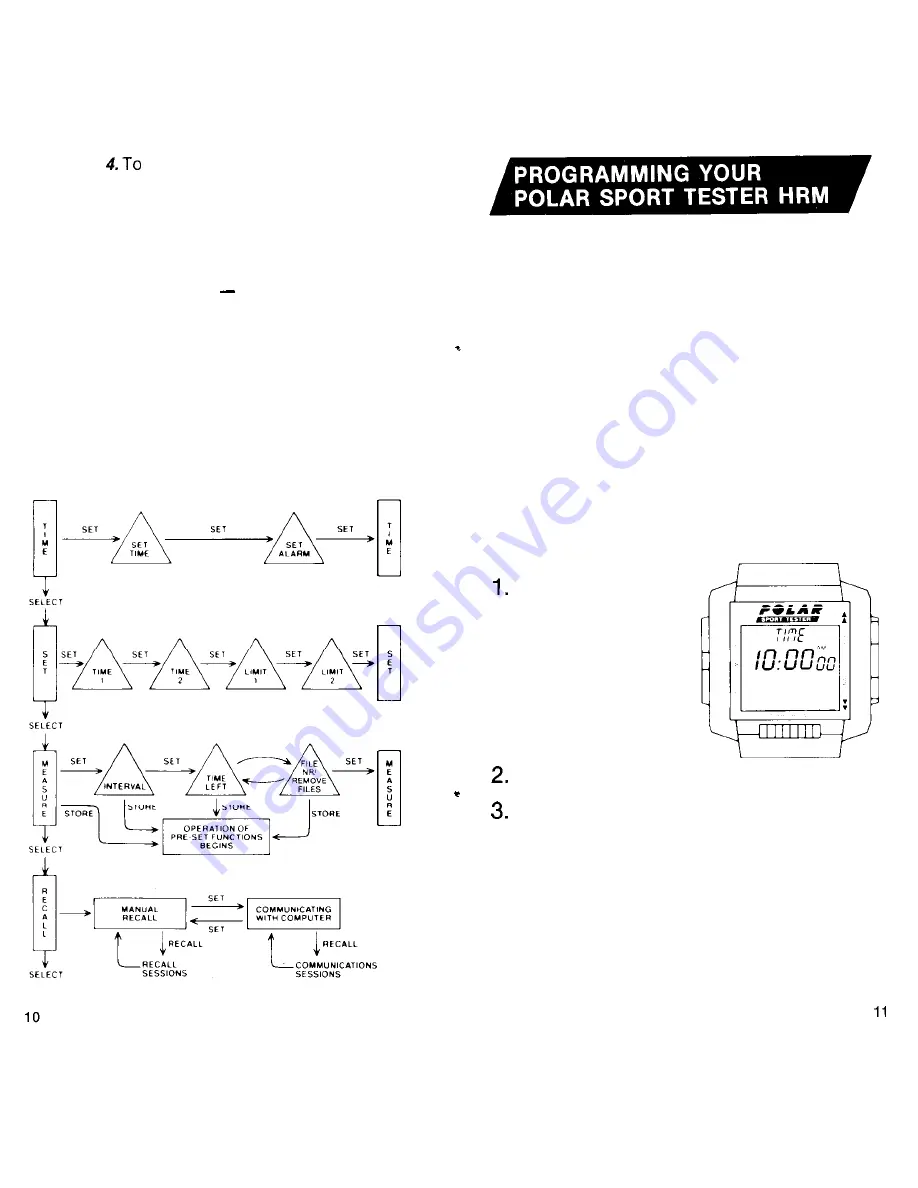
Principle
enter a basic selection, and use its
various functions, press the SET/START-STOP
button to move from function to function within
each of the four selections.
Principle 5. Once you have entered a selection,
using the SET button, the SELECT button
assumes a different role and you can’t get back
to the selection cycle by simply pushing that
button again (if not done immediately).
Instead, you must cycle through all the features of
the selection, using the SET button. When you
come to the last function in a particular selection,
you can get back to the selection cycle using the
SELECT button again.
The diagram below provides a “road map” for
basic Sport Tester programming.
TIME
What the selection does: Allows you to set the
watch to the correct time and to set an alarm.
Why you might use this selection: To set the
correct time when you begin using the Wrist
Monitor, or to change the time if you travel to
other time zones. You may use the alarm function
to time your total workout, to wake you up, or as a
reminder. You can also use the Polar Sport Tester
as a wristwatch.
Setp-by-step Instructions for
setting the time
When the time is
displayed on the face of
the watch, press the
SET/START-STOP button.
The word TIME should
now appear at the top
of the display and the
AM or PM indicator will
be flashing.
Press the SELECT button to select AM or PM.
When the correct choice appears on the
display, press the STORE/RECALL button to lock
in your selection.

















