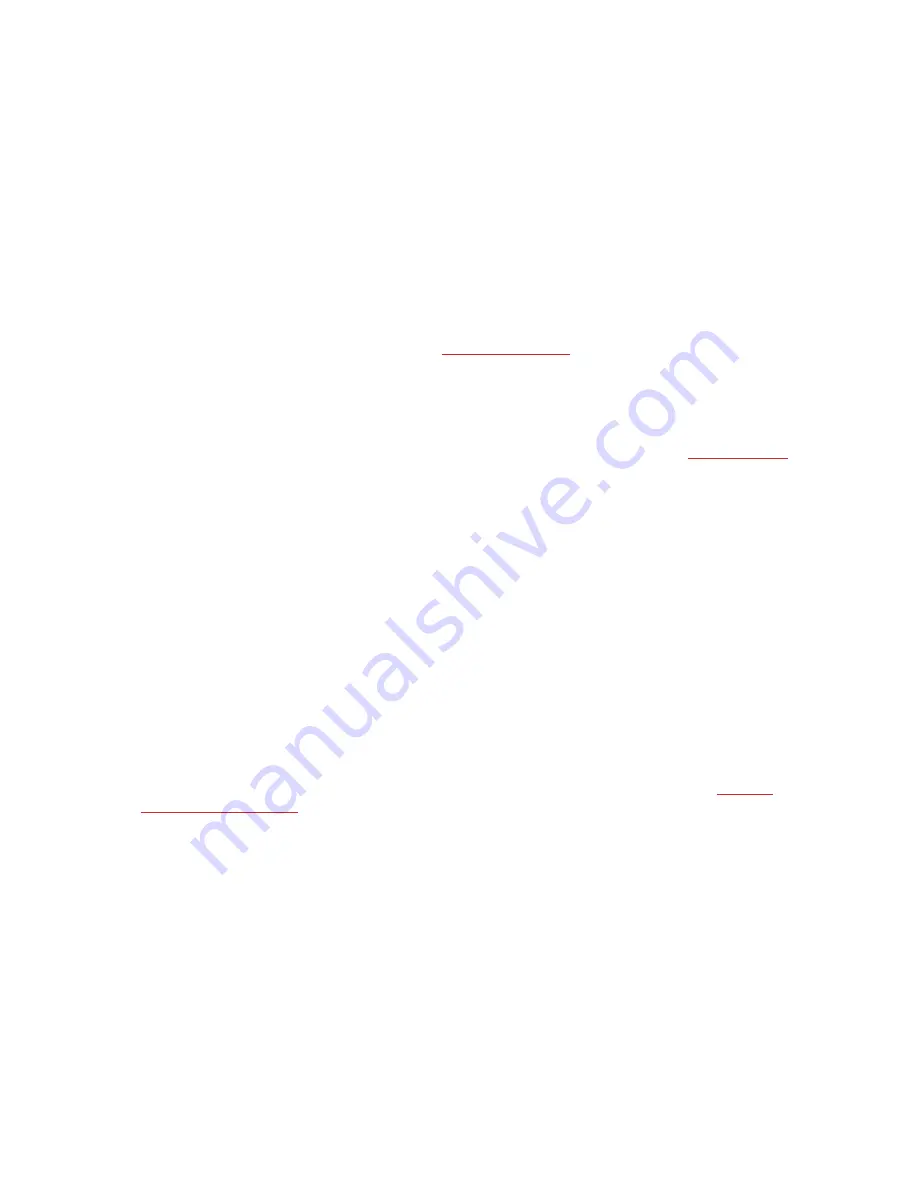
9
Reception tool and session tool can be installed onto same or separate computers depending on your
Cardio GX system setup.
We recommend that you read through this software help before beginning to use the Polar Cardio GX system.
It is the easiest way to learn how to utilize the system at your club.
We also recommend that you install all the software updates available to get the newest software features
and user guidance.
SYSTEM REQUIREMENTS
Before setting up the system get to know with the
system requirements
.
QUICK STEPS
1. After installing the software, open the reception tool from the Windows desktop.
2. Set up the network and the Cardio GX hardware with the reception tool. See more in
System settings
.
3. Set up the session types with the reception tool.
4. Create a training session and sign up the exercisers with the reception tool. Give the transmitters to the
exercisers during sign-up.
5. Start a heart rate-based group exercise session with the session tool in the group exercise room.
6. An individual session summary is displayed and sent to the class exercisers by email after the ses-
sion.
MEDICAL PRODUCTS IN PROFESSIONAL USE
Professional use sets high standards for the manufacturer, distributor and user of a medical device. Polar
offers user instructions and training for professional users in order to ensure the safe use of Polar devices.
TRAINING ARTICLES
For more information on the physiological aspects and other features of Polar products, visit the
Polar Col-
lection of Training Articles
.
BLUETOOTH
Polar Cardio GX uses Bluetooth wireless communication between the transmitters and the base station. Blue-
tooth provides the most reliable and secured technology for transmitting live data in the sports instrument
industry today.
Содержание Cardio GX
Страница 1: ...POLAR CARDIO GX HELP...
























