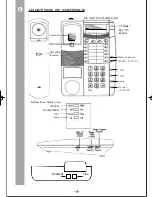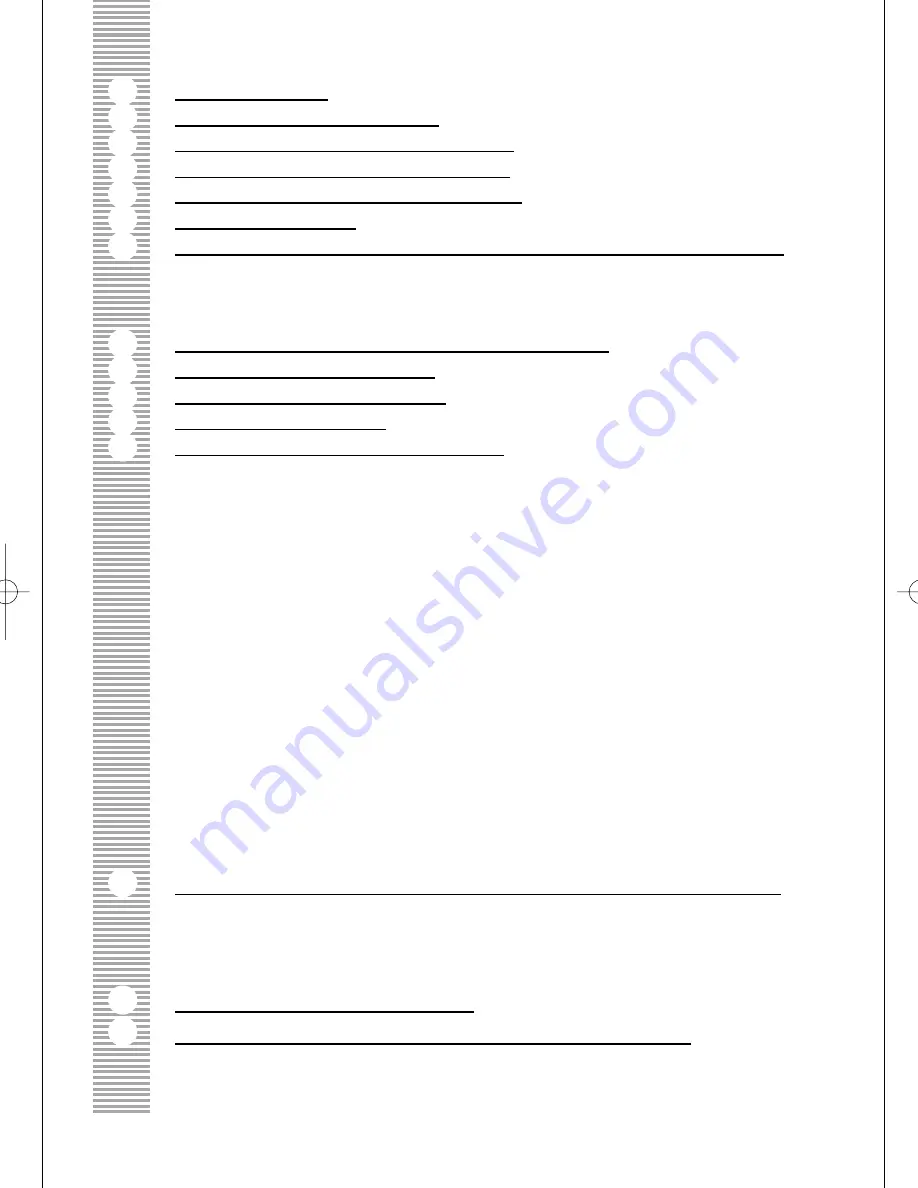
-1-
CONTENTS
1.
GUARANTEE
2
2.
CONDITIONS OF USE
2
3.
FACILITIES AND FEATURES
3
4.
LOCATIONS OF CONTROLS
4
5.
UTILISATION OF CONTROLS
5
6.
INSTALLATION
5
7.
SETTING THE DIALLING MODE AND RECALL MODE
6
7.1.
THE DIAL MODE SELECTOR SWITCH
6
7.2
THE RECALL MODE SELECTOR SWITCH
6
7 3
NETWORK SERVICES
7
8.
CONNECT TO TELEPHONE SOCKET
8
9.
SETTING THE CLOCK
8
10.
SETTING THE RINGER
8
11.
WALL MOUNTING
8
12.
OPERATING PROCEDURES
9
12.1
HANDSET OPERATION
9
12.2
ON-HOOK OPERATION
9
12.3
LAST NUMBER REDIAL
9
12.4
HEADSET OPERATION
10
12.5
MEMORY OPERATION
10
12.6
STORING NUMBERS WHILST ON A CALL
11
12.7
PROGRAMMING CODES FOR CENTREX AND NETWORK SERVICES
11
12.8
CHANGING A NUMBER IN A MEMORY LOCATION
11
12.9
DIALLING NUMBERS FROM MEMORY
11
12.10
PAUSE FACILITY
11
12.11
MIXED MODE OPERATION -
STORING MIXED DIAL MODE NUMBERS
12
12.12
RECALL BUTTON
13
12.13
AUTO CALL TIMER
13
12.14
✽
AND # Button
13
12.15
HANDSET MUTE BUTTON
13
12.16
BASE UNIT LATCHABLE MUTE
14
12.17
SAVE FUNCTION
14
13.
OPERATING PROCEDURE FOR P8X CONNECTION
14
13.1
PBX RECALL
14
13.2
PABX PAUSE FACILITY
14
13.3
MESSAGE WAITING OPERATION
14
13.4
GENERAL USE
15
14.
IN CASE OF DIFFICULTY
15
15.
CARE OF YOUR NR203HPUK TELEPHONE
16
NR203HPUK User Guide 5/6/03 11:12 am Page 3