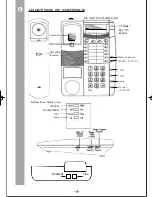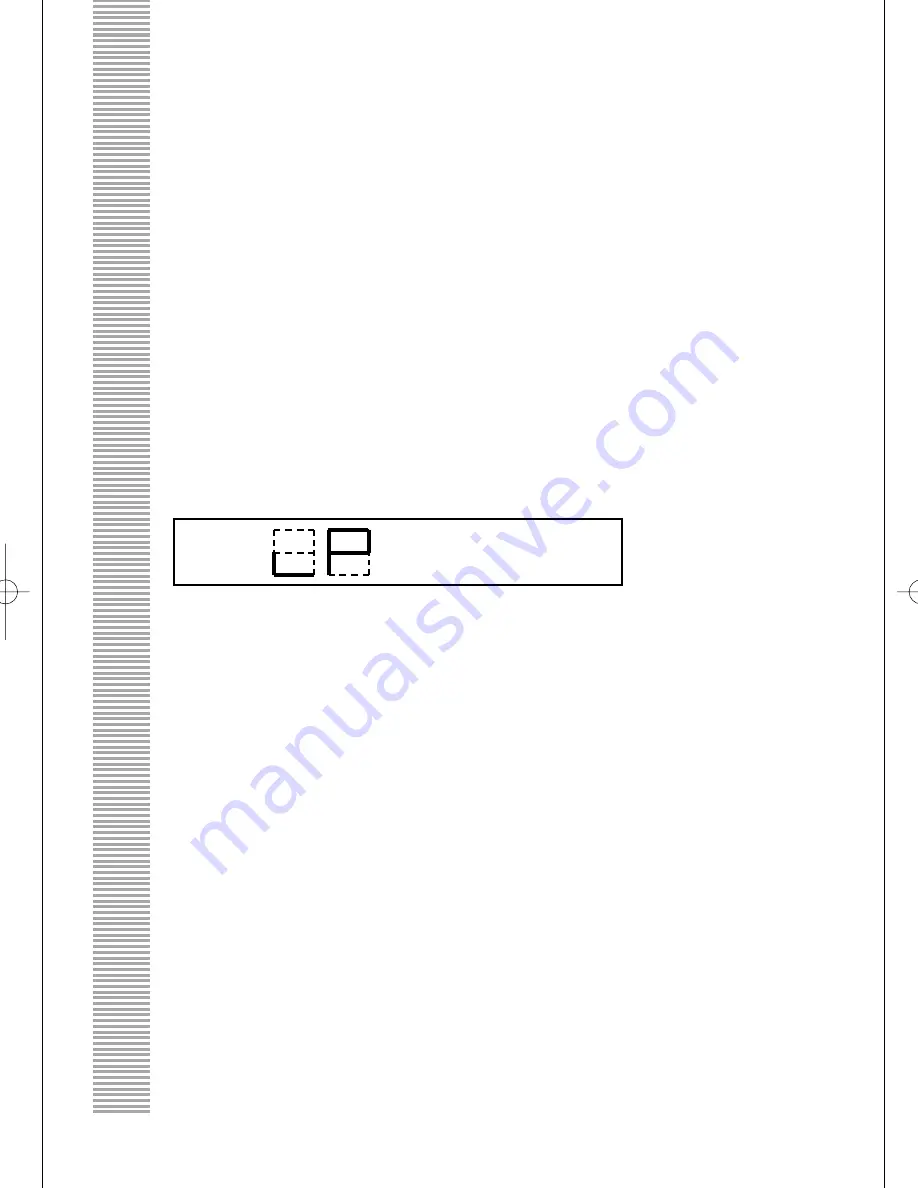
12.11 MIXED MODE OPERATION
STORING MIXED DIAL MODE NUMBERS
If you are connected to an exchange requiring PULSE dialling and you wish to route
your calls via an alternative carrier (if available), it is necessary to dial an ACCESS
code in PULSE mode followed by a pause and then an AUTHORISATION code in
TONE mode. Since the telephone numbers of all calls to be re-routed via the
alternative carrier will have to be preceded by the same access and authorisation
codes, it is convenient to store them in a memory location.
For example, if your access code is 123 and your authorisation code is 4567890 and
you wish to store the combined codes in memory location M1, you would proceed as
follows:-
1.
Lift up the Handset or press ON-HOOK button to seize the line.
2.
Press STORE button once.
3.
Key in 123
4.
Press TONE button (this changes the dialling mode to tone)
5.
Press PAUSE button to introduce a pause, Note that it may be necessity to
introduce a second pause but do not enter more than 2 or incorrect operation
may result.
6.
Key in 4567890
7.
Press M1 button
8.
Replace the Handset on base or press SPEAKER button to release the line.
During the storing process, the number will be displayed in the LCD.
To dial a number via the alternative carrier, lift handset or press Speaker button, await
dial tone, press M1 button and then dial the telephone number you are calling.
Alternatively, press the M1 button followed by another memory button if the called
number is stored in a memory location.
-12-
1 2 3 4 5 6 7 8 9 0
NR203HPUK User Guide 5/6/03 11:13 am Page 14