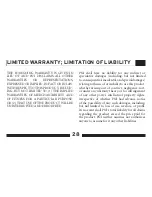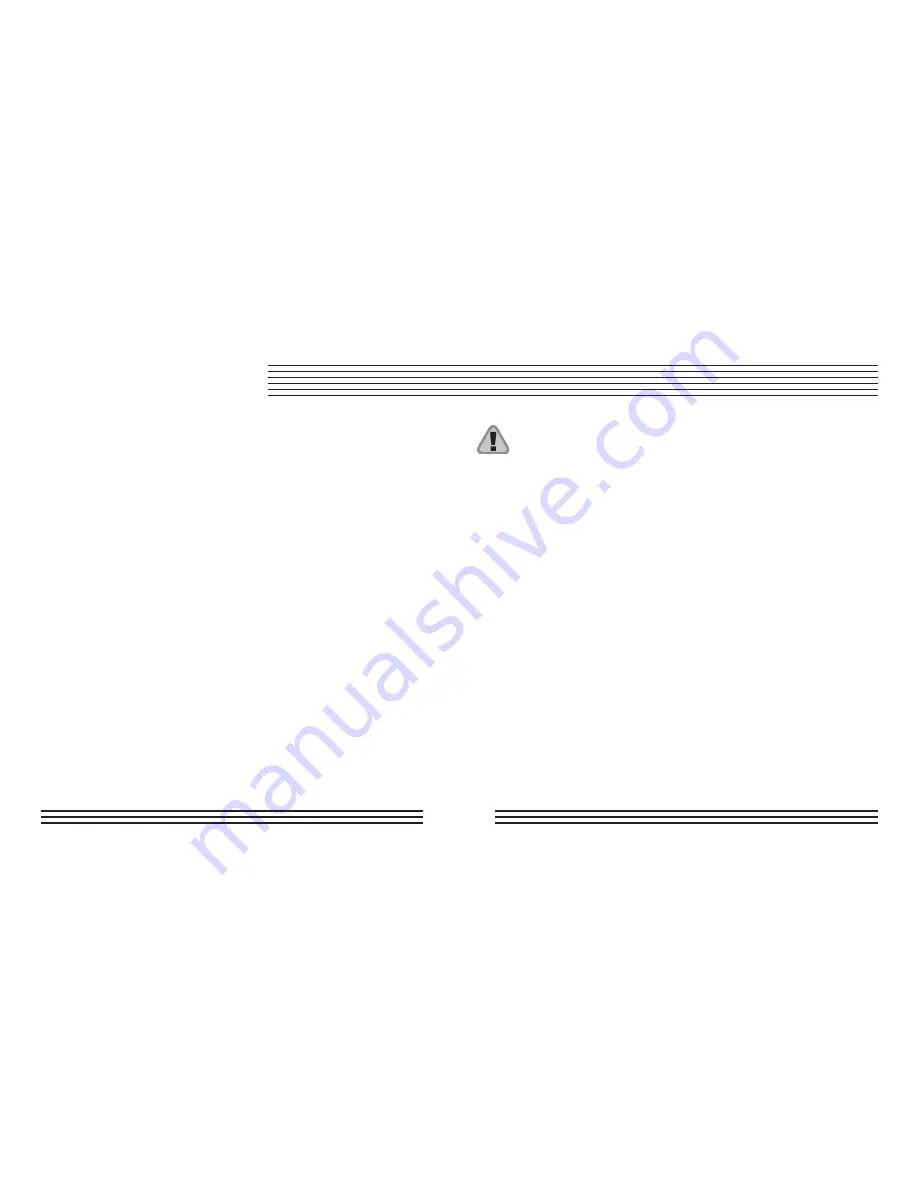
20
Steps to use the timer
1. Press the
ADV
button until the
TIMER
icon is displayed in the upper left corner
and “
00:00:00
” is displayed in the center
of the compass display.
2. Press the
ENT
button to start the timer.
3. Press the
ENT
button to pause the timer.
4. Press the
ENT
button to restart the timer
from the paused position. The timer starts
counting where it previously left off.
5. Press and hold the
ENT
button from the
paused position to reset the timer to zero.
NOTE: The timer can be paused any
number of times. The timer will
continue to run even though the Corsa
Digital Compass is in a different mode
or has timed-out. The timer will
continue to run until the timer is paused
or reset.
TIMER MODE
Содержание Corsa X441
Страница 1: ...OPERATION MANUAL X441 X473 DIGITALCOMPASS...
Страница 2: ...Making Ordinary Products Extraordinary...
Страница 31: ......
Страница 32: ...PNI Corporation www pnicorp com 10815 R04 1000351...